 Welcome! Click on a tab below to find books, articles, and websites for use in this course.
Welcome! Click on a tab below to find books, articles, and websites for use in this course.
You'll need a College of DuPage Library card in order to use most of the resources below from off campus. If your card is not working, it may need to be reactivated.
Questions? Contact me (info to the right), stop by the Reference Desk, or contact us by email or chat.
Finding (and Narrowing) a Topic
Have a glimmer of a topic that you'd like to work on? Great! You'll want to work to narrow that topic a bit before you dive into the catalog and databases, or you will be swamped with results. You can try the following strategies to narrow a topic:
- Science News also has a lot of fun headlines that might be worth exploring.
- The New York Times Science Section is full of fascinating articles related to biology.
- A Google news search can give you headlines from around the world on topics like "invasive species Illinois."
- Visit CQ Researcher, a library database that summarizes current events into massive PDFs.
- Gale Virtual Reference Library has got great entries on many of your topics.
Still Feeling Lost?
Try looking at current magazines and/or journals to see what types of research are being done in biology. At our library, we have the following in print:
Searching Databases to Find Scientific Research Articles:
Once you know what keywords or topics you'd like to pursue, it's time to head to the databases in order to find good sources.
Best bet databases for this project:
Science Direct
Science Direct is a database full of scientific scholarly articles. In order to search, try putting in two keywords and selecting "Subscribed Journals" on the initial search screen. Confused? Click below.
Academic Search Complete.
Academic Search Complete is a database covering a wide variety of topics, with articles ranging from newspaper and magazine articles to scholarly articles. Therefore, you want to be very careful about looking at the results of your search to make sure that you have a scientific research article for class. Try using the same keywords you used in Science Direct, and then use the date and Scholarly (Peer Reviewed ) Journals limits to get started.
For the Enzyme/Write Your Own Scientific Paper assignment
Check both databases above and also Google Scholar for relevant articles. You'll want to sort Google Scholar results by relevance and also check the Request Articles tab to figure out how to get the articles in full-text.
Distinguishing a Research Article From a Popular Article
Worried that you might be reading a trade article from a scholarly article, or a review article from a scientific research article?
Start by looking for the distinctive markers of a scholarly article: are the authors' degrees or university affiliations listed? Do you see an abstract? How about charts, tables, graphs?
Once you are certain that you are looking at a scholarly article, make certain that your article is a scientific research article, by looking for the following distinctive sections:
- Abstract
- Introduction
- Method
- Results
- Discussion
- Conclusion
- References or Works Cited
Some of these sections may be merged with other sections, have slightly different names, or may not be labeled, but all should be present in one way or another.
Confused? Take a look at page one of a scholarly article below:
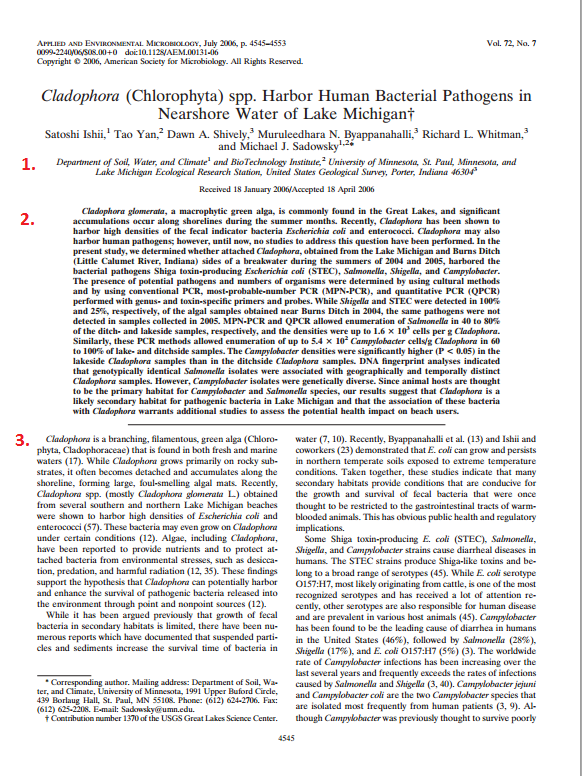
Notice the following:
- The authors list a university affiliation
- The abstract is right in the center of the page
- The (unmarked) introduction
Want to take a closer look? Cladophora (Chlorophyta) spp. Harbor Human Bacterial Pathogens in Nearshore Water of Lake Michigan is a research article found on PubMedCentral, the government-sponsored free article database. You can use this as a model scholarly research article.
Note: need to find an experimental (rather than descriptive) study? You'll want to be sure to look at a research article, and then search the abstract for words like random or control.
Having Trouble Reading Your Article?
- First, re-read the abstract. This will help you to understand the main point of the article.
- Second, look at the structure of the article and break it apart into what you know about what the author is trying to accomplish: A Methods section, for example, explains the experiment design. The Discussion gives context to the experiment results.
- Check out this short book on how to read scholarly articles.
- Remember that you can use reference databases to explain words or concepts that you're unfamiliar with. Try searching Credo or Gale to start.
Interlibrary Loan
Not finding the article you want in full-text online? Start by checking our journal locator to be sure that the article isn't just in another of our databases. Type in the journal name to see if we have access to the journal, and if so, for which dates.
For journal articles, bibliographic citations in the chemical literature tend to give abbreviated titles. Talk to Laura if you need help finding the full journal title when requesting an article. Guide to chemistry journal abbreviations from University of British Columbia will be helpful.
Still not finding your article?
Use Interlibrary Loan to get books and articles from other libraries. For books, be sure to get author, title and date whenever possible.
Chemical citations often do not give the title of the article or full range of pages, so you will need to fill in a topic: use parentheses: (About name of molecule) and starting page number with a + after it.
Interlibrary loan of books can take 10 business days and articles may take 5 business days, so give yourself time to get these materials.
Using CSE Style
First of all, we have a copy of Scientific Style and Format: The CSE Manual for Authors, Editors, and Publishers in the library. You'll want to head to the downstairs reference desk (2nd floor, SRC, to request a copy).
There are also many websites which will help you to format your citations in CSE style. Here are some of the best:
- The website created by the authors of the book above is here: Scientific Style and Format
- University of Wisconsin at Madison's CSE Guide
- Washington State University also has a nice (color-coded!) site
- Need help figuring out how to abbreviate your journal title? Check this list sponsored by the Web of Science or this list created by Berkeley's Library.