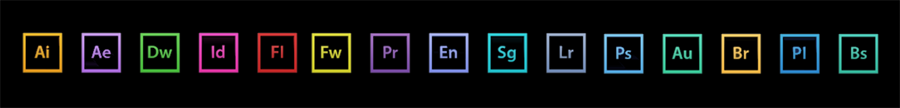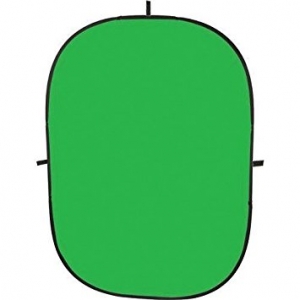Today's Hours
SRC 2030 (Library lower level)
(630) 942-3085
The COD Library Media Lab is a place where COD students can create and edit all kinds of digital audio, video, and images. Located on the Library's lower level, the Lab consists of ten imaging stations, an A/V editing suite, and a sound recording booth. The Lab is free for all COD students to use--you just need a valid COD Library card.
The Lab gives you access to high-powered Mac workstations and popular media production software like Adobe's Creative Cloud suite and Avid Pro Tools. You'll find high quality photo scanners, drawing tablets, a 3D scanner, DSLR cameras, microphones, and other audio peripherals.
We also have helpful lab staff who can help you get started on your projects and answer questions about our equipment. So whether you're working on a video presentation, creating images for a research paper, or creating a digital short, come in and use our state of the art equipment to get your project started today!
Media Lab Policies
Media Lab Workspaces
- The Media Lab offers several workstation configurations, each designed to suit the requirements of different types of projects. If you don’t know what workstation is best for your project, Media Lab staff can help match your needs with our resources. Media Lab staff may also adjust your reservation to make sure all of our users have access to the most appropriate resources for their project.
- The Media Lab is to be used for the creation of digital content. Priority is given to students completing work for COD classes.
- Media Lab workstations are available for 3-hours at time, and can be reserved in advance online. Stations may be renewed for an additional 3-hours depending on availability. Reservations will be released 30 minutes after scheduled checkout time if the user who made the reservation has not checked in.
- Workstations must be checked out with a valid COD Library card which will be kept while you use the Lab.
- Food and drinks are not allowed in the Lab.
- Headphones must be used at imaging stations. Volume must be kept at reasonable levels--as determined by the Lab monitor--in the video editing suites.
- Please report any equipment or software problems to Media Lab Staff.
- Use of cell phones and loud conversations are not allowed in the Lab.
Using Media Lab Equipment
- Cameras, audio recording devices, and other equipment can be checked out by students for up to two days at a time. Media Lab equipment cannot be renewed, and back-to-back reservations exceeding two days are not allowed.
- Reservations that are not picked up by the end of the first day will be released by the system.
- All equipment needs to be reserved online before checkout.
- You must be a currently enrolled COD student to check out equipment.
- Faculty and Staff should make arrangements with the Media Lab Supervisor prior to checking out equipment.
- There is a $10 per day late fee for equipment not returned by the due date. All Media Lab equipment must be returned to the Media Lab. Do not return any equipment to Circulation or in any book drops.
- Some equipment can only be checked out for 3 hours at a time and must remain in the Library.
- Students are expected to use the media lab computers and peripherals in a professional and responsible manner. Users who damage or lose lab equipment will be charged for repair or replacement costs.
Saving Your Work
You are responsible for saving your own work. Have an external memory or cloud storage device ready before starting a project. Library staff is not responsible for lost data or files due to not periodically saving your work. Lab computers will erase all local files when they are shut down or restarted.
Printing
The Media Lab has a Canon PIXMA PRO-1 Professional Inkjet Printer for high-quality color printing. Purchase of prints is deducted from student’s SmartPrint account in the amount indicated below. Students must ensure adequate funds have been added to their SmartPrint account prior to printing. Purchase of prints is nonrefundable.
Cost:
8.5”x11” for $1 · 13”x19” for $2
The Media Lab uses Canon Photo Paper Pro Luster.
Support
Media Lab staff will provide support for installed software and hardware. Staff will also do their best to support additional web-based services and technologies.

Mac Pro Workstations (x2)
Engineered around workstation graphics with dual GPUs, PCIe-based flash storage, high-performance Thunderbolt 2, new-generation Xeon processors, ultrafast memory, and support for 4K video, the new Mac Pro delivers state-of-the-art performance across the board.
Specifications:
- Quad-Core and Dual GPU
- 3.7GHz Quad-Core Intel Xeon E5 processor
- 12GB 1866MHz DDR3 ECC memory
- Dual AMD FirePro D300 with 2GB GDDR5 VRAM each
- 256GB PCIe-based flash storage
- Apple Thunderbolt Display - 27-inch LED-backlit wide screen display with 2560 x 1440 resolution

iMac Workstations (x4)
With fourth-generation Intel Core processors, high-speed graphics, Thunderbolt I/O, and an advanced Fusion Drive option, the Library's iMacs are incredibly powerful tools.
Specifications:
- 3.4GHz quad-core Intel Core i5
- Turbo Boost up to 3.8GHz
- 8GB (two 4GB) memory
- 1TB hard drive1
- NVIDIA GeForce GTX 775M with 2GB video memory
- 27-inch LED-backlit widescreen display with 2560 x 1440 resolution
Canon PIXMA PRO-1 Professional Inkjet Printer
The PIXMA PRO-1 Professional Inkjet Printer is a professional photo printer with great color saturation and deep blacks that provides high-accuracy and quality printing. Students may purchase photo prints sized 8.5”X11” or 13”X19” from the Media Lab service desk.

Cannon CanoScan 9000F Mark II Scanners (x4)
Enjoy high-speed scanning for everything from photos to documents, to even 35mm film while also enjoying superb quality. These are high-speed scanners with professional film scanning quality and 9600 x 9600 maximum color dpi.

Wacom Intuos Drawing Tablets
Drawing tablets offer a large digital canvas for art, painting and photo-editing projects, allowing for broad pen strokes and fluid arm movements.
Specifications:
- Active Area: 8.5 x 5.3 in
- Physical Size: 10.75 x 8.75 x 0.4 in
- Pressure Levels: 1024 on pen tip with eraser

Audio Interface Devices
Record high quality audio with our studio microphones and professional quality audio interface devices. The Media Lab uses the Focusrite Scarlet 2i2 and an Avid Mbox
Specifications:
- Two XLR mic/line combo inputs with 48V phantom power
- Two 1/4" DI inputs
- 1/4" headphone output
- Monitor control section
- Dedicated monitor volume knob

EOS Rebel T7i
The EOS Rebel T7i is a simple and intuitive to use DSLR that you can use to create breathtaking photos and video with ease. The Media Lab's Rebel T7i comes in a kit with all of the lenses and peripherals you'll need to complete your project.
Kit includes:
- Canon EOS T7i w/18-55mm IS STM Lens
- Canon EF 55-250mm IS STM Lens
- Camera Mounted Condeser Microphone
Canon Vixia HF R50 3.28 MP Camcorder ‑ 1080p
Records video footage and stills in vivid 1080p HD. Camera is equipped with image stabilizing, nightmode, and Wi-Fi capabilities.
Kit includes:
- 31GB SD card
- Carrying case
- USB adapter
- Battery Charger

LED Light Kit
Create a better image for your videos and photos with our 3-piece light kit. This light weight comes with 3 fresnel LED lights that are perfect for lighting interviews, small object photography, and more.
Specifications:
- Compact soft case
- 3 LED lights that can be run on AA batteries or off AC power
- 3 barndoors
- Orange and blue filters
- 3 mini light stands
- 3 ball head mounts
- 1 mafer clamp
Kingston Media Reader USB 3.0 (X5)
Flash memory card reader
Compatible with:
- SD/SDHC/SDXC
- CF
- microSD/microSDHC/microSDXC
- M2/MS DUO
Manfrotto PIXI Mini Tripod (X2)
Small tripod for use with compact, DSLR, or iPhone cameras.
Impact Collapsable Chroma Green Background
Portable 5’X7’ green screen ideal for shooting small objects or simple headshots. Screen is easily collapsible and comes with its own carry bag.
More Stuff!
- Condenser microphones
- Midi keyboard
- Handheld audio recorder
- Smartphone camera lenses
- Tripods
Imaging and graphics
- Photoshop: Image editing and compositing
- Illustrator: Vector graphics and illustration
- InDesign: Page design and layout for print and digital publishing
- Lightroom: Digital photo processing and editing
- Blender: 3D modeling
- Wacom drawing tablets
Video production, editing, and animation
- Premiere Pro: Video editing and post-production
- After Effects: Cinematic visual effects and motion graphics
- Handbrake: a tool for converting video from nearly any format to a selection of modern, widely supported codecs.
- VLC: Media player
- Blender: 3D modeling and animating
Audio and recording
- Apple GarageBand: Allows user to create music and/or podcasts
- Apple Logic Pro X: Apple's more advanced audio production software Allows user to create music and/or podcasts
- Audition: Audio recording, mixing, and restoration
- Audacity: Audio recording and editing
Web and device design and coding
- Dreamweaver: Web and mobile design
- Muse: Website design without coding
- Scout: Profile Flash games on web and devices
- Flash Builder: IDE for coding Flash apps and mobile device packaging
Below is a list of all software installed on Media Lab Computers
- Adobe Acrobat DC
- Adobe After Effects CC 2017 & 2018
- Adobe Animate CC 2017 & 2018
- Adobe Audition CC 2017 & 2018
- Adobe Bridge CC 2017 & 2018
- Adobe Character Animator 2018
- Adobe Dreamweaver CC 2017 & 2018
- Adobe Fireworks CS6
- Adobe Flash Builder 4.7
- Adobe Fuse CC (Beta)
- Adobe Illustrator CC 2017 & 2018
- Adobe InCopy CC 2017 & 2018
- Adobe InDesign CC 2017 & 2018
- Adobe Lightroom
- Adobe Lightroom Classic CC
- Adobe Media Encoder CC 2017 & 2018
- Adobe Muse CC 2017 & 2018
- Adobe Photoshop CC 2017 & 2018
- Adobe Prelude CC 2017 & 2018
- Adobe Premiere Pro CC 2017 & 2018
- Adobe Scout CC
- Adobe SpeedGrade 2015
- Adobe XD CC
- Atom
- Audacity
- Blender
- Brackets
- Chrome
- Firefox
- Garage Band
- GitHub Desktop
- HandBrake
- iMovie
- InVision Studio
- Keynote
- Maya
- Microsoft Excel
- Microsoft OneNote
- Microsoft Word
- Micrsoft Outlook
- Micrsoft PowerPoint
- Numbers
- Opera
- Pages
- QuickTime Player
- Ricoh Theta
- Safari
- Sketch
- TextWrangler
- VLC
- Xcode
- Camtasia
- Logic Pro X
- Snagit
Sound Booth/Edit Suite Only