What is Micromedex
MICROMEDEX provides full-text clinical information including: drug information evaluations and comparisions, drug dosages and interactions, drug product identification, reproductive risks, toxicity management, alternative medicine/herbal preparations information, acute/emergency care guidelines, drug, disease and condition information for patients, laboratory test information, dosage calculators, IV compatibility, and references.
CareNotes (available from within Micromedex)
CareNotes documents provide easy-to-understand information about all aspects of care and health. Available in English and Spanish (and up to 13 other languages), the System's concise, customizable patient education materials address patient condition, treatment, laboratory tests, follow-up care, psychosocial issues, continuing health, and the most frequently administered drugs. CareNotes information also helps meet JCAHO patient education guidelines.
Access the Micromedex database via the Library Web site (https://library.cod.edu/)--either using the Databases tab OR access via the COD Library Nursing Resources Guide (http://codlrc.org/HS/nursing)
How to Get mobileMicromedex
To download and use Micromedex MOBILE apps, you will need to obtain the latest passwords from the Micromedex Solutions database's Download Center or Download Mobile Apps links.
Micromedex updates frequently and the mobile version's passwords change too. Don't contact the Library for passwords.
To get mobile app passwords, follow these steps:
Access the Micromedex database via the Library Web site (https://library.cod.edu/)--either using the Databases tab OR access via the COD Library Nursing Resources Guide (http://codlrc.org/HS/nursing)
Click on the Download Center link located on the right side at the top of the page
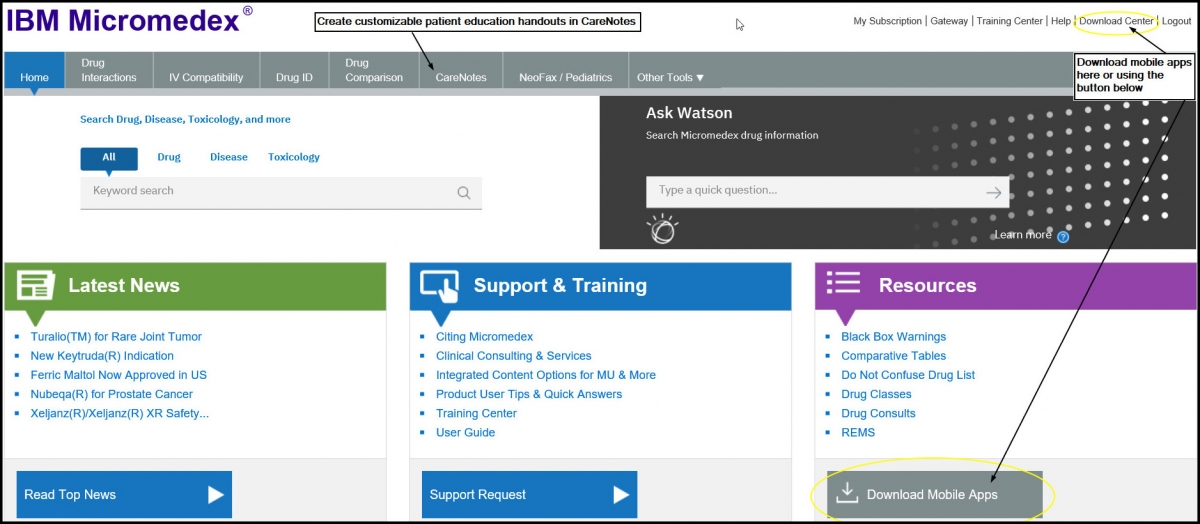
Several apps are available. If a password is necessary, it will be included in the app download information (usually in step #4).
Write down the password and then proceed to either the App store, or Google Play to download the app. Enter the password when prompted.
Micromedex is constantly tweaking apps as well as updating clinical content. Check the mobileMicromedex page frequently for updates!!!
Micromedex versus mobileMicromedex
Until you familiarize yourself with all of the features available in Micromedex, consider using the "full" version on a PC or Laptop. Then replicate your search on your mobile device using the mobileMicromedex app(s) and familiarize yourself with how to "drill down" to get the same information.
Citing from Micromedex and mobileMicromedex
See the Citing handouts attached at the bottom of this page.
