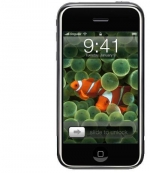Your first generation iPhone can read the following formats: ePub and PDF.
To use PDF's on your 1st Gen iPhone, you'll need to install the iBooks app from the App Store (iTunes).
To read ePub format books, install the Bluefire Reader from the App Store. This is dependent on which iOS you are running on your iPhone1. Bluefire Reader is compatible with iOS 3.1 and later.
Many public libraries have e-books available for download to your iPhone. Please contact your public library for more information.
For more help with your iPhone, go to the Apple iPhone Support page.