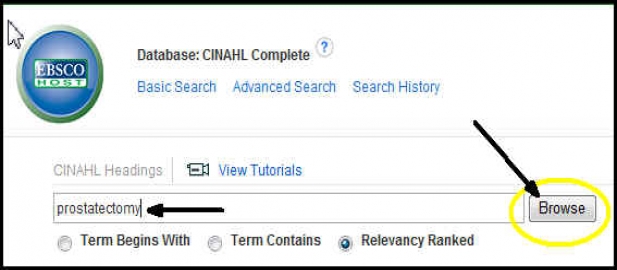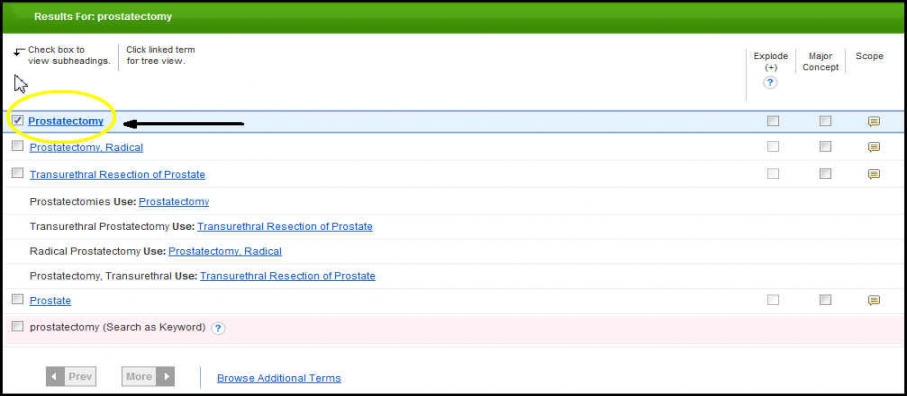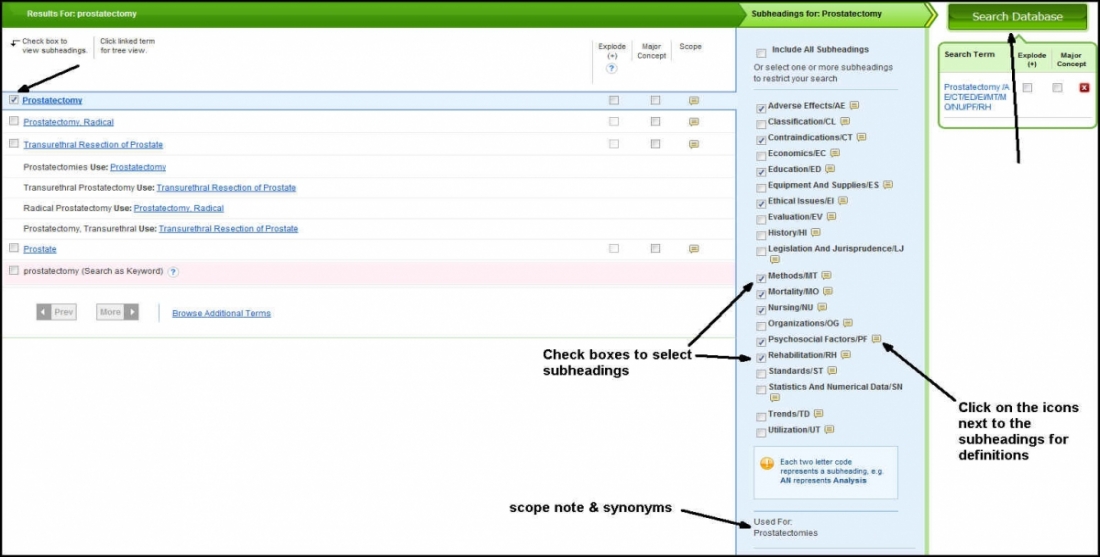What is CINAHL?
CINAHL stands for the Cumulative Index to Nursing & Allied Health Literature
COD's online database, CINAHL Complete:
- covers nursing, allied health, biomedical and consumer health journals, publications of the American Nursing Association, and the National League for Nursing
- includes the searchable CINAHL Thesaurus (CINAHL subject headings and subheadings)
- contains full text of over 1,600 important nursing and clinical journals as well as over 130 Evidence-based Care Sheets; nearly 170 Quick Lessons providing Overviews of Disease and Conditions; 170 Continuing Education Modules (CEUs); and 360 Research Instrument Records
Why should I research in CINAHL?
- CINAHL is the most comprehensive database for indexing nursing and allied health literature
- CINAHL uses controlled vocabulary (subject headings) allowing more thorough searches than if only using keywords
- You are able to "drill down" and narrow searches to subheadings (specific aspects) of search terms (for example, psychosocial factors, etiology, or morbidity associated with a search term)
- CINAHL has extensive limits including publication date ranges, full text, peer reviewed, English language, journal subsets (for example, limiting results to only nursing journals), publication type (CEU, research article, etc.), and age group
What & where are the Quick Lessons?
Quick Lessons (QL) are clinically organized nursing overviews, with information mapped to the nursing workflow (i.e. description/etiology, signs and symptoms, assessment, treatment goals, red flags, what to tell the patient/patient’s family).

You can browse the list of Quick Lessons from the toolbar at the top of the page. Move the cursor over the More drop-down and select Quick Lessons.
What & where are Evidence-Based Fact Sheets?
Evidence-Based Care Sheets (EBCS) are summaries on specific key topics, which are focused on nursing practice. Each evidence-based care sheet incorporates the latest evidence, statistics, research and references on a given topic. The references are ranked, using a coding matrix, according to the type of literature they represent (systematic reviews, meta-analysis, etc).
You can browse the list of Evidence-Based Care Sheets from the toolbar at the top of the page.
What & where are CINAHL headings?
- For example, searching the CINAHL heading “myocardial infarction” finds articles containing all synonyms including Heart Attack; Infarction, Myocardial; Myocardiac Infarction; Myocardial Infarctions; Heart Attacks; Infarctions Myocardial; Myocardiac Infarctions; MI
To browse or search for specific CINAHL headings, click the CINAHL headings button located at the top of all CINAHL database pages
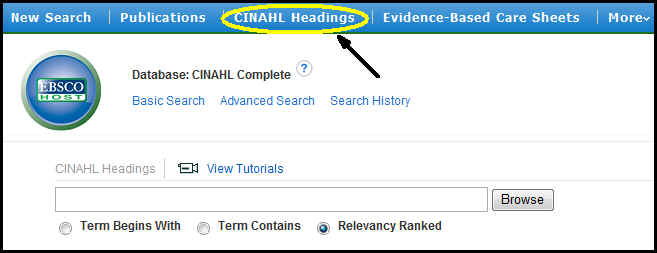
For additional information on using CINAHL headings, check out the
Using CINAHL/MeSH Headings - Help Sheet
Why should I set up a "personal account"?
For step-by-step directions on creating a personal account, check out the Help* Personal Account section.
*Click on the HELP link located at the top, right-hand side of CINAHL to access step-by-step instructions on creating/sharing folders, saving searches, articles and more.
CINAHL video tutorials & guides
CINAHL Databases - Basic Searching Tutorial (4 min)
CINAHL Databases - Advanced Searching Tutorial (5 min)
Using CINAHL and MeSH Headings (6 min)
Remember that CINAHL contains extensive tutorials and guides that you can access by clicking on the Help button located at the top-right of every page or by clicking the question mark near the search box
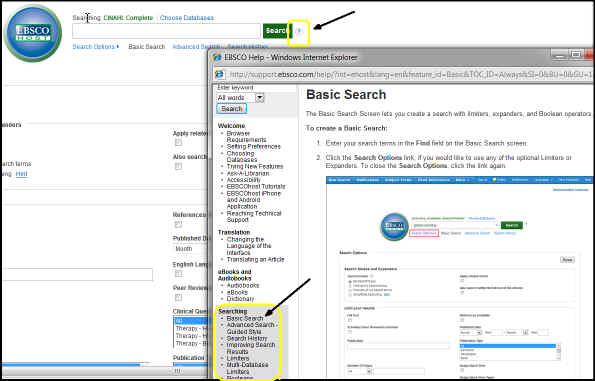
What is PICO (and how does it help me research)?
Click on the Health Research the PICO Way handout for more information. For help formulating a CINAHL search based on a PICO question, use the Research in 10 Steps Using CINAHL handout
I have a citation, how do I locate the article?
Check out the Locate Articles from Citations web page for step-by-step directions including screen shots. If you would prefer to watch a short, streaming video, watch our "Library Simple" YouTube video
Sample CINAHL search with step-by-step directions
***A one-page handout of the 10 Steps to Searching CINAHL is also located at the bottom of this page***
Access the CINAHL Complete database
Sample Clinical Scenario
A 69 year old Caucasian male had a prostatectomy performed for a diagnosis of prostate cancer. He is married, has an active sex life, and is concerned about how this disease and surgical procedure will impact his life. He was very active in his Jewish Temple prior to admission to the hospital.
Some important factors to include: age, race, marital status, religion, preexisting conditions, current disease/condition/procedure, home life, medications, etc.
A 69 year old Caucasian male had a prostatectomy performed for a diagnosis of prostate cancer. He is married, has an active sex life, and wonders how this disease and surgical procedure will impact his life. He was very active in his Jewish Temple prior to admission to the hospital.
Refer to your underlined scenario terms
Note that he is not on your hospital floor because he has prostate cancer (the underlying disease). He is there because he has had a surgical procedure and you must treat him, first and foremost, for the procedure. All of his additional concerns result from the procedure (prostatectomy).
Library homepage--> Databases--> Health & Medicine--> CINAHL Complete
or
Library homepage --> Research--> Nursing (ADN, BNA, PN)--> Journal Articles --> CINAHL Complete
The patient in the clinical scenario needs to be treated for a prostatectomy.
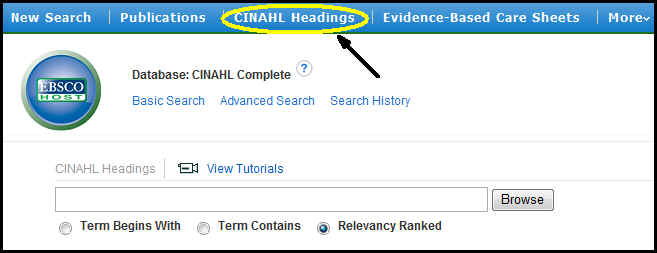
In this case, prostatectomy IS a subject heading. Since the case scenario doesn’t provide a specific type of prostatectomy, CHECK the box in front of the “generic” prostatectomy subject heading to display the subheadings (used to refine searches to specific aspects of subjects) and the scope note (definition of topic and synonyms) which will then appear in the middle of the page (light blue shaded area).
Review scope notes. Check the appropriate subheading boxes (adverse effects, contraindications, education, ethical issues, mortality, methods, nursing, psychosocial factors, rehabilitation) then click the Search Database button at the top right of the screen.
Note that there are over 1, 000 results but don’t bother to review them. You must first apply limits.
Click the Show more link in the Refine your results section on the left-hand side of the page
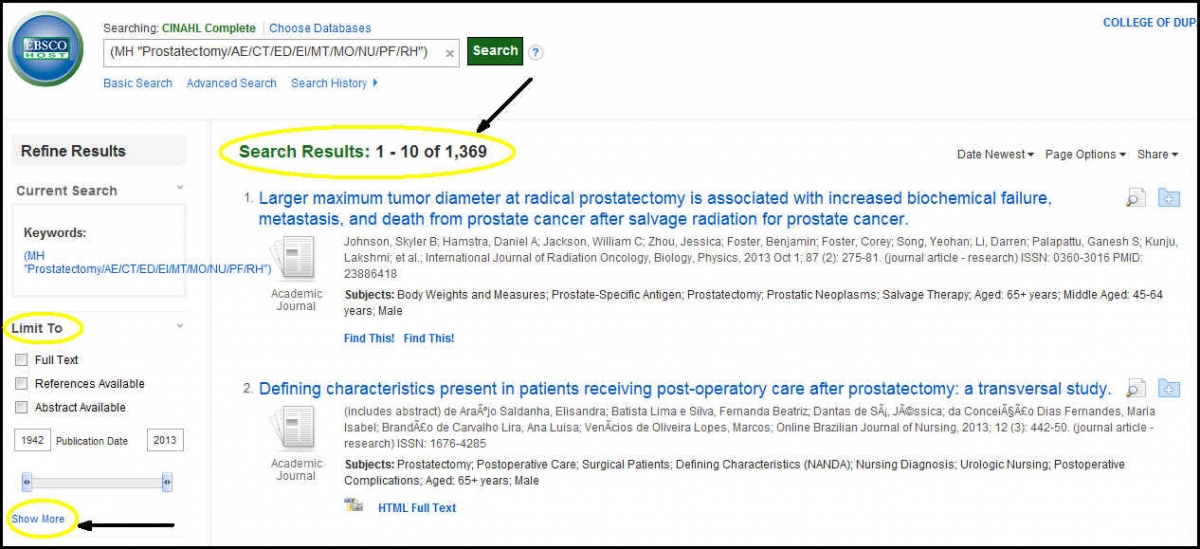
When the Basic Search Limit window appears, select: (last five years, English Language, peer reviewed, set journal subset to NURSING) and click the search button.
Clicking the Advanced Search link located underneath the search box will give you access to the Advanced Search Limit window with even more limiters such as geographic region, clinical queries, and more!
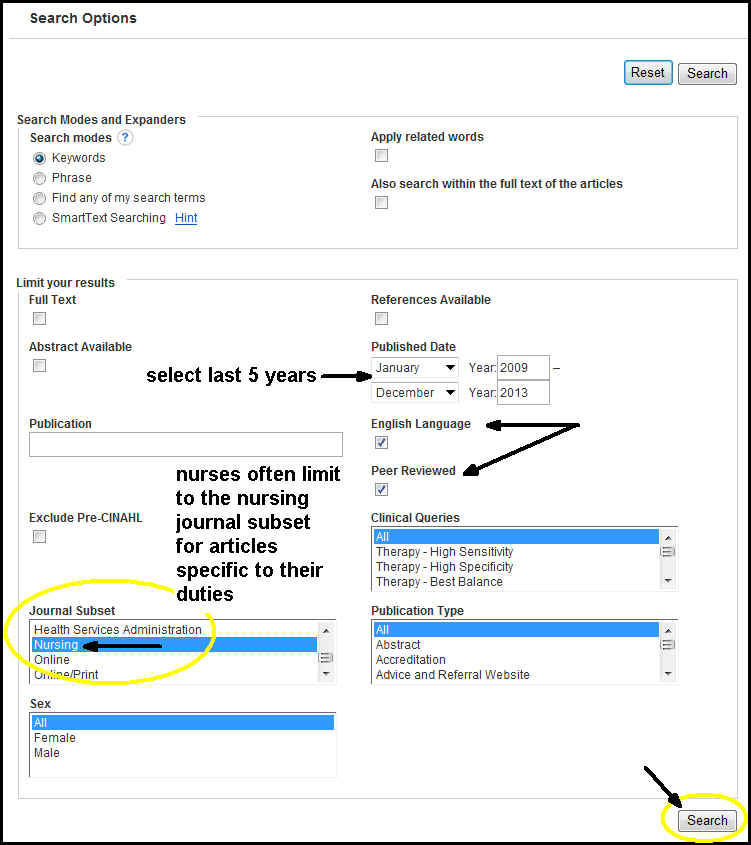
Depending on the number of limited results retrieved, you may wish to implement further limits and/or refinements to your search before reviewing citations.
1.) You can limit to full text to only see what is available online in CINAHL
- When limiting to full text in CINAHL, remember that we may have full text electronic versions (or print versions) of articles available in our other health databases or our print collection. Use the Find This! button or the Journal Locator feature found on the main Databases page to search for journal article availability.
- CINAHL is the most comprehensive database for searching the nursing literature (and finding articles citations that may be available full text in other COD resources). Therefore, don’t automatically limit your results to full text—you could be missing out on GREAT articles available in another database or in the library!**
2.) Remember to look at the LANGUAGE of the article (indicated in parentheses in the citation list). CINAHL has articles in many different languages. That is why limiting to English language is recommended.
3.) You may want to look for CEU journal articles in your results list (see the example citation below). CEU stands for continuing education unit and these types of articles are GREAT for students because they provide not only an overview of a disease/condition, but also specific information to educate health practitioners on the latest diagnosis, treatment and care of patients.
4.) Further narrow your topic by supplying keywords or more limits. These, of course, will depend on your specific retrieval needs. For example, Click in the actual search box after the initial search string and add: AND (older OR elderly AND adult) to further refine search results to articles written about aged populations.
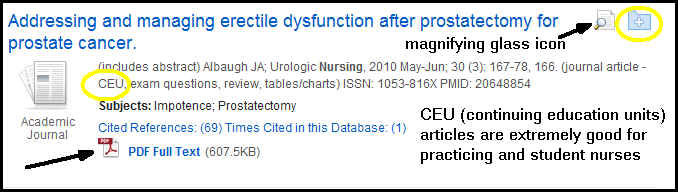
Once you have refined your results to a reasonable number, it is time to review the citations and retrieve desired articles.
Take time to review results:
- Place your cursor over the magnifying glass icon to see more information about the article including viewing part of the abstract.
- To save an article for later viewing/emailing/printing, click the Add to folder button (circled in yellow in the above image)

- click on the PDF full text link (if available) to view and print the entire article