Locate an article from a citation
Prefer a visual (streaming video) example of finding articles from a citation? Check out our YouTube "Library Simple" video here!
Bazar, M. (2012). Medicaid planning rules and strategies: A survey of states. Elder Law Report, 24(3), 1-5.
Select the Databases tab from the Library homepage http://cod.edu/library/

Select the Journal locator tab
In the “Find this Magazine or Journal” section, search for all or some of the Journal Title (do not abbreviate)
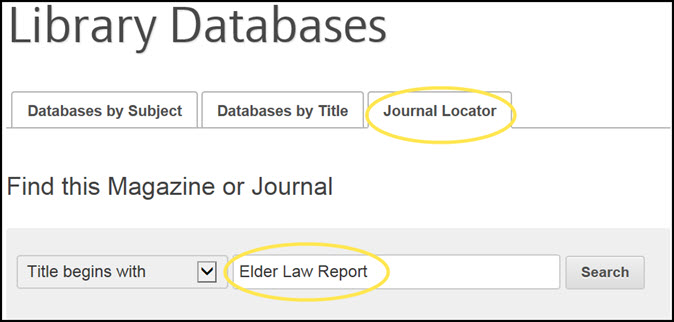
The Journal Title, Database name(s) and holdings (years owned) will display if COD owns the Journal. If COD Library does not own a journal, submit your request using the ILL Request Forms
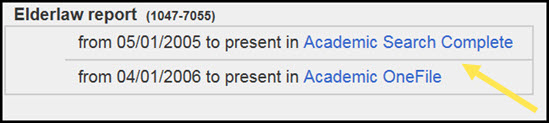
Select the database link (You will be required to enter your last name and library barcode number from off campus)
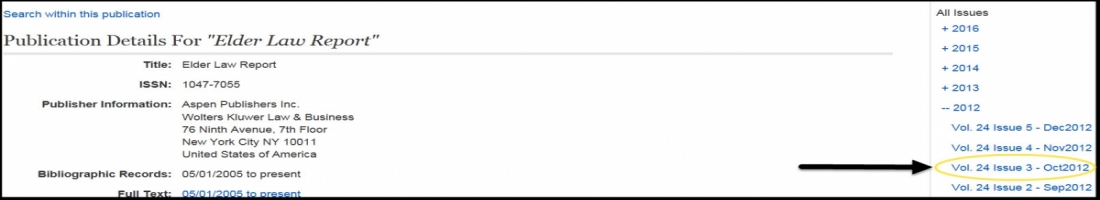
Select the year, publication number and issue (working from your citation) to retrieve full text articles in a specific journal issue
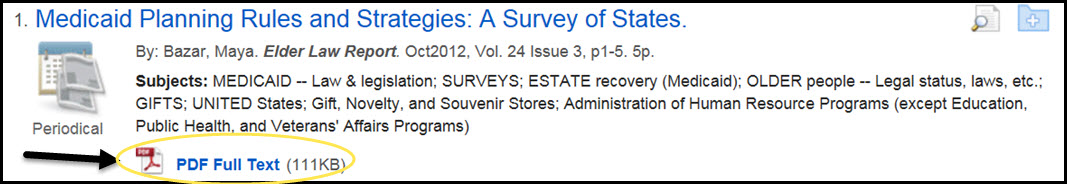
Select the PDF full text icon located under the desired journal citation to retrieve the article (print, email and download options are available). Electronic journal articles may be available in PDF and/or HTML formats.
A notation that “this Journal is held locally” means that the physical (print) journal is available in the COD Library for duplication.
If one of these options does not appear below a citation, use the “Find This” button to see if the full text is available in another COD database or request the article via ILL Request Forms