- Sign In
-
Chat loading...
-
Home
Go back to the Library's homepage
-
Catalog
Use the Catalog to find books, videos, e-books, and other media
-
Databases
Search for online journal and newspaper articles, e-books, and streaming video
-
Research
Guides for finding and citing sources in many different subject areas
-
About Us
Learn about the Library's spaces and services
Music
Welcome to the Music Research Guide
This guide is designed to assist you in locating resources such as books, videos, articles, websites for use in the study of Music.
If you need additional help, please contact the Music Librarian or stop by the Reference Desk. You can also get help from our online reference service: Ask A Librarian.
Everything is on the Internet, right? No.
Contrary to popular opinion, there are millions of books and articles whose content is not freely available on the open web.
As we all know the Internet contains an incredible amount of useful information. Conversely, it also has a lot of information that is not credible, reliable or well-informed. Some information on the web are blatant lies, or half-truths published in order to support a particular belief or opinion. (For more information on learning how to distinguish the good, bad and ugly on the Internet, see The CRAP Test.
Using resources available through the Library will save you time and frustration, and undoubtedly will lead you to producing higher-quality work.
Types of Resources:
Reference Materials:
Use reference materials, such as encyclopedias and dictionaries to get background information and a basic understanding of your topic.
Book & Journal Articles:
Books and journal articles provide a more focused examination of the topic. Again, most books and articles found in the Library's databases are written by experts.
Getting Started
Start your research by clicking on the tabs below.
Finding Books
Search the Library's Catalog to locate books, scores, sound recordings and videos on music-related topics. Our collection includes materials written by and about composers and musicians, music theory and performance-related works.
I-Share
I-Share allows you to borrow books from over 80 Illinois academic libraries. You must have a current COD library card, and create an account to request books from an I-Share library. Current COD Online students can obtain a library card online.
Search by:
- Author/Composer: Search for works written by an author, artist or composer
- Subject: Find works about a composer, musician, musical style or genre
- Keyword: Search by keyword to find any materials that mention a composer or performer's name in the item's description. A keyword search will give you the most results, but the results will not be as precise as an Author or Subject search.
Reference Resources
Use reference resources, such as dictionaries, encyclopedias and handbooks to learn background information on your topic. Below are some "Best Bets" covering a wide ranges of resources. Note that many of these sources are multi-volume sets. Also note that some resources are available online.
- Contemporary Musicians
Reference ML385 .C615 - Credo Reference Search over 250 topic entries on all aspects of Music. This collection includes information from a wide range of reference encyclopedias and handbooks. Articles range from brief topical overviews to extensive treatments of various topics.
- The Encyclopedia of Country Music : The Ultimate Guide to the Music
- Gale Virtual Reference Library - e-book
Search by using keywords in the search box located at the top of the page. Eg., Renaissance Music - The Green Book of Songs by Subject : The Thematic Guide to Popular Music
- The Grove Dictionary of American Music
- Music in American Life : An Encyclopedia of the Songs, Styles, Stars and Stories that Shaped our Culture
- The New Grove Dictionary of Jazz
Reference ML 102 .J3 N48 1988 Also available online through the Oxford Music Online database - The New Grove Dictionary of Music and Musicians
- The New Grove Dictionary of Opera
Reference ML102.O6 N5 1992 Also available online through the Oxford Music Online database - The New Kobbé's Opera Book
- Operas in English : A Dictionary
- The Oxford Companion to Music
Reference ML100 .O94 2002 Also available online through the Oxford Music Online database - The Oxford History of Western Music
- Oxford Music Online
- The Oxford Dictionary of Music
- Grove Music Online
- Oxford Companion to Music
Reference ML102.C7 E54 2012
Reference ML156.4.P6 G73 2002
Reference ML101.U6 N48 2013
Reference ML101.U6 M87 2013
Reference ML 100 .N48 Also available online through the Oxford Music Online database
Reference MT95 .K52 1997
Reference ML102.O6 G74 2013
Reference ML160 .T18 2005
This resource draws information from the following resources:
Finding Videos
In the Catalog Search screen, type the names of the topics that you're interested in finding. For example, if you'd like to find a video on composer Igor Stravinsky, enter "Stravinsky, Igor" in the keyword search box, and then click search. See below for example. You can search for videos using several search types, for example, by genre, idiom, composer, musician, history, theory and geographic location.

From the results page, on the left side of the screen, click on the box labeled "Videos."

View your search results. Note that in the upper left corner of the screen the number of search results is displayed.

Click on the title to display the location, availability and call number.
Finding Musical Scores
Type in the name of the composer and search in the library catalog. From the results page, on the left side of the screen, click on the box labeled "Musical Score."

Click on the title to display the location, availability and call number.
Finding Sound Recordings
Type in the name of the artist, orchestra, ensemble, etc. in the library catalog and click search. From the results page, on the left side of the screen, click on the box labeled "Music."

Click on the title to display the location, availability and call number.
Emailing Resources
Email resources to yourself or instructor by clicking on the resource and then clicking on the email link towards the top of the page. Fill in the email address(es) and enter your name in the respective boxes.

Best Bets
Article/Image Databases
Use these databases to locate articles on composers, musicians, music theory, musical styles, and more. Many of these databases offer articles from both popular and scholarly, peer-reviewed journal sources. All articles found in JSTOR and Project MUSE databases are scholarly, peer-reviewed.
- ProQuest One Academic Proquest One Academic is a large multidisciplinary collection of journals, magazines, e-books, videos, dissertations, and theses.
- Academic Search Complete
Academic Search Complete contains indexing and full text for 9100 journals. 7100 of these journals are peer-reviewed scholarly titles. Academic Search Complete is a great resource for general research. - Artstor
The Artstor Digital Library provides over 1.6 million digital images in the arts, architecture, humanities, and sciences with an accessible suite of software tools for teaching and research. - Credo Reference Search over 250 topic entries on all aspects of Music. This collection includes information from 11 reference encyclopedias and handbooks. Articles range from brief topical overviews to extensive treatments of various topics.
- JSTOR
JSTOR is an archive of digitized peer-reviewed journal articles published between the 1700s to between 1 and 5 years ago. Resluts can be limited to music-related articles by selecting the "Advanced Search" screen from JSTOR's front page, and then selecting "Music" from the "NARROW BY DISCIPLINE AND/OR PUBLICATION TITLE" section. - Oxford Music Online
Excellent source for finding biographical information on composers and musicians. This resource also contains extensive articles on musical instruments, musical forms, timelines, index of operas, and subject guides that offer overviews of the major periods of music history, with lists of Grove articles covering important people, genres, terms, and concepts related to the period.
This resource draws information from the following resources:- The Oxford Dictionary of Music
- Grove Music Online
- Oxford Companion to Music
Please note: 5 concurrent users only
- Project MUSE
Project MUSE offers full-text current and archival articles from 500+ scholarly journals from major university presses covering literature and criticism, history, performing arts, cultural studies, education, philosophy, political science, gender studies, and more. Updated continually. NOTE: To limit your searches to the journals available through the COD Library, check the "Only content I have full access to" box on the left side of your results page.
Music Databases
- American Music
American Music includes songs by and about Americans for listening and learning online. The range of genres includes country, folk, bluegrass, Western, old time, American Indian, blues, gospel, shape note singing, doo-wop, Motown, R&B, soul, funk, and others. - Classical Music Library
Classical Music Library is a large collection of classical music recordings for listening and learning online. Coverage includes music written from the earliest times to the present, including many contemporary composers. Repertoire ranges from vocal and choral music, to chamber, orchestral, solo instrumental, and opera. - Contemporary World Music
Contemporary World Music is a growing collection of recordings for listening and learning online. This collection contains genres such as reggae, worldbeat, neo-traditional, world fusion, Balkanic jazz, African film, Bollywood, Arab swing and jazz. CWM contains other world music genres such as traditional music: Indian classical, fado, flamenco, klezmer, zydeco, gospel, gagaku, and more. - Jazz Music Library
Jazz Music Online is a large collection of jazz music by individuals and ensembles for online listening and learning. Jazz Music Online is part of the Music Online database. - Music & Performing Arts
Music & Performing Arts combines audio and video that spans all time periods, hundreds of thousands of seminal artists, composers, choreographers, and ensembles to provide an unparalleled learning environment for the teaching of music. - Popular Music Library
Popular Music Online contains a wide range of popular music from around the world, including hundreds of thousands of tracks from major genres in pop music, including alternative, country, Christian, electronic, hip-hop, metal, punk, new age, R&B, reggae, rock, soundtracks and many more. - Smithsonian Global Sound
Smithsonian Global Sound is a large collection of the world's musical and aural traditions for listening and learning online.
Best Bets
African American Music
- Archives of African American Music and Culture
Provides "access to holdings which include oral histories, photographs, musical and print manuscripts, audio and video recordings, educational broadcast programs, and the personal papers of individuals and organizations concerned with black music." - African American Sheet Music: 1850-1920
"The collection includes many songs from the heyday of antebellum black face minstrelsy in the 1850s and from the abolitionist movement of the same period." - Hip Hop Archive
Includes readings, visuals, listening, and short videos.
Blues / Jazz
- All About Jazz
- The Blues
- Now What a Time: Blues, Gospel,and the Fort Valley Music Festival, 1938-1943
- Sheldon Harris Sheet Music Collection
Lists of new releases, CD and book reviews, interviews and more. Not a scholarly resource.
PBS website to accompany the Martin Scorsese series on the blues. Although you cannot view the videos on the site you can read biographies and other background information about the musicians covered in the series. There is also information on the blues in the section Blues Classroom. The Library does own the series, and you can check them out to view the entire film.
Nearly 100 audio files of blues and gospel music.
University of Mississippi collection of early minstrel songs through the 1970's. The University of Mississippi has issued this disclaimer about some of the materials in the collection: " Many of the minstrel songs contained in this digital collection are extremely offensive. However, it is impossible to adequately understand American racial attitudes of the late 19th- and early 20th-centuries, without examining some blatantly racist ideas. Most of the music featured in this collection is not fringe material, but some of the most popular songs of their times." Not all the material is offensive however.
Choral / Vocal
- American Choral Music, 1870-1923
Collections of the Library of Congress. Provides selected works by eight composers.
Classical
- Baroque Music Homepage
Essays, information, recommended recordings and links to other web sites. - Beethoven Haus Digital Archives
Contains "more than 6,100 documents on 37,600 coloured scans of high quality, 1,600 audio files (music examples, audio letters) and 7,600 text files." - Classical Net
"Classical Net features more than 9000 pages and 20,000+ images including more than 7000 CD, SACD, DVD, Blu-ray, Book and Concert reviews and over 5500 links to other classical music web sites."
Great Conversations in Music
Four part series by noted classical musician Eugene Istomin contains videos and biographies on some of the major composers, performers, and conductors of classical music, made available through the Library of Congress. - Digital Bach Project
Explore multi-media resources on Bach's music, including graphics, video and texts. - Hear HERE!: The Royal Philharmonic Society
Listen to musicians and conductors talk about music. Some musical excerpts included. - National Gallery of Art - Music Audio and Video Podcasts
Podcasts include interviews with composers, performers and artists, as well as performances held in conjunction with art installations at the National Gallery. - Neue Mozart-Ausgabe: Digitized Version
"The purpose of this web site ... is to make Wolfgang Amadeus Mozart's musical compositions widely and conveniently accessible to the public, for personal study and for educational and classroom use."
Lyrics / Scores
- Digital Scores and Libretti
"The scores and libretti in this Virtual Collection include first and early editions and manuscript copies of music from the eighteenth and early nineteenth centuries by J.S. Bach and Bach family members, Mozart, Schubert and other composers, as well as multiple versions of nineteenth century opera scores, seminal works of musical modernism, and music of the Second Viennese School. " - First Book of English Madrigals
Published by John Wilbye in 1598. For four, five, and six voices. - International Music Score Library Project
A "virtual library containing all public domain musical scores, as well as scores from composers who are willing to share their music with the world without charge." - JW Pepper
A commercial supplier of sheet music that can serve as means to locating musical scores that are currently "in print." - The Maine Music Box
This collection contains musical scores, midi files, and musical score cover art. Vocal popular music as well violin and piano scores are included. - Sheet Music Collection
Digital Sheet Music Project from the University of South Carolina Music Library. Provides access to over 10,000 pieces of classical, popular, and sacred music from the 19th and early 20th centuries. For items in the public domain the actual document has been scanned. - Sheet Music Consortium
Searches across multiple collections of sheet music. Some access is restricted, but much is available. Creating a login lets you save your selections as a virtual collection. - SheetMusicPlus
A commercial supplier of sheet music that can serve as means to locating musical scores that are currently "in print." - Sibley Music Library Music Score Collection
Contains over 10,00 digitized pieces of music - most works are in the public domain.
Miscellaneous
- American Memory Collections- Performing Arts and Music
Includes various types of music including classical, African-American, folk and Native American. - Great Performances
"Great Performances presents a diverse programming portfolio of classical music, opera, popular song, musical theater, dance, drama, and performance documentaries." - National Jukebox - Library of Congress
"Historical sound recordings available to the public free of charge. The Jukebox includes recordings from the extraordinary collections of the Library of Congress Packard Campus for Audio Visual Conservation and other contributing libraries and archives." - NPR Music
Concerts, studio sessions, interviews, columns, among other offerings. - The Orchestra: A User's Manual
Provides information about the orchestra, orchestration, composition and instruments. - American Musicological Society - Websites of Interest to Musicologists
Information on musical genres, libraries, societies and organizations, academic job listings, and many other topics.
Musical Instruments
- Guide to Medieval and Renaissance Instruments
Short explanations, pictures, and recordings of musical instruments. - Virtual Instrument Museum
Audio, video, pictures, and media.
Opera/Operetta
- Ballad Operas Online
Ballad operas were performed on the British stage between 1728 to 1760. They combined a comic or sentimental play with musical numbers. Publication and production information may be found here along with some audio samples. - The Gilbert & Sullivan Archive
Archive includes a variety of G&S related items, including clip art, librettos, plot summaries, pictures of the original G&S stars, song scores, midi and mpeg audio files, and newsletter articles. - The Metropolitan Opera
Offers a history of the Met, brief audio segments of famous performances, and brief summaries of operas. - OperaGlass
Synopsis, full or part libretto, performance history and other information is provided. - World of Opera
World of Opera with host Lisa Simeone brings listeners compelling performances from top American and international opera companies. World of Opera encompasses the seminal operas of the 17th century; the comic, political and social satires of the 18th century; the "bel canto" masterpieces of Gaetano Donizetti and Vincenzo Bellini; the revolutionary 19th-century works of Giuseppe Verdi and Richard Wagner; and, of course, operas in the "true-to-life" verismo style of Puccini and Mascagni. Also of interest is "10 Operas you Need to Know," which offers brief overviews of important "recent" operas. Also see the World of Opera archive.
Orchestra
- Chicago Symphony Orchestra
Learn about the Chicago Symphony Orchestra, including interviews of conductors and performers in the Sounds & Stories page. Learn more about CSO performers on the "About"page.
Popular Music
- Billboard
News site for current music. - Hip Hop Archive
Includes readings, visuals, listening, and short videos.
World, Ethnic, Folk
- Africa Focus, Sights and Sounds of a Continent
"This collection contains more than 3000 slides, 500 photographs, 50 hours of sounds from forty-five different countries, as well as a large number of difficult to find texts that librarians, scholars, and other subject specialists have deemed important to these fields of study." - Global Music Archive
"The Global Music Archive is a multi-media reference archive and resource center for traditional and popular song, music, and dance of Africa and the Americas." - Smithsonian Folkways
Users can search the entire collection of Smithsonian Folkways recordings and download liner notes. The actual music is available through Music Online. You will need a library card to access the music. In addition to the recordings, Smithsonian Folkways has a selection of podcasts and short videos, as well as radio streams. - World and Traditional Music
Several genres of music are represented:old-time music; country and bluegrass; folk revival; rhythm, blues, and boogie; African-American, and an eclectic mix.
Japanese Language
Welcome to the Japanese Language Research Guide
Click on a tab below to find books, videos, articles, and websites for use in studying the Japanese language.
If you need additional help, please contact the Foreign Languages Librarian or stop by the Reference Desk. You can also get help from our online reference service: Ask A Librarian.
Everything is on the Internet, right? No.
Contrary to popular opinion, there are millions of books and articles whose content is not freely available on the open web.
As we all know the Internet contains an incredible amount of useful information. Conversely, it also has a lot of information that is not credible, reliable or well-informed. Some information on the web are blatant lies, or half-truths published in order to support a particular belief or opinion. (For more information on learning how to distinguish the good, bad and ugly on the Internet, see The CRAP Test to learn how to evaluate websites.
Using resources available through the Library will save you time and frustration, and undoubtedly will lead you to producing higher-quality work.
Types of Resources:
Reference Materials:
Use reference materials, such as encyclopedias and dictionaries to get background information and a basic understanding of your topic.
Book & Journal Articles:
Books and journal articles provide a more focused examination of the topic. Again, most books and articles found in the Library's databases are written by experts.
Finding Books
Use the COD Library's book catalog to find books, audio recordings & videos.
Search by "keyword" for broad search results; search by "subject" for more specific (and fewer) results.
Narrow your search by year and format, such as books, visual materials, music, and more, You can further refine your search results by clicking on one or more of several limits on the results page.
You'll need a current library card to check out materials.
I-Share
I-Share allows you to borrow books from over 80 Illinois academic libraries. You must have a current COD library card, and create an account to request books from an I-Share library.
E-book Collections
Most books in these collections can also be located and accessed by searching in the Library's book catalog. Under "Format" select "eBook" from the dropdown menu.
- ebrary
Collection contains several books on historical and modern Japan, including works on politics, society, economy and the arts. Many e-books can be viewed from your computer or downloaded to your e-book reader. You need to create an account to download e-books to your device.
- EBSCO e-book collection
Find several books on Japanese business and culture . NOTE: Books can be viewed by single page on a computer, or, can be downloaded to an e-book reader. You'll be prompted to create an EBSCO account. The loan period for e-books is four hours. Books can be renewed after the initial loan period expires.
- Humanities (ACLS) E-book Collection
This resource includes over 1500 full-text, cross-searchable books in the humanities selected by scholars for their continuing importance for research and teaching. This collect covers Japanese history, culture, the arts religion and customs and society. Pages from this collection can be printed and emailed.
Project Gutenberg E-books
Project Gutenberg provides access to many Japanese-related e-books on topics such as social life and customs, history, travel, religion and literature. NOTE - these books are in the public domain and are typically over one hundred years old. These books will offer historical context for Japanese-related topics. Many can be read online or downloaded to e-book readers.
Reference Works
Reference works, such as dictionaries and encyclopedias are useful for learning about background information on a topic.
Please note that print reference books may be used while in the library only. Online reference books may be accessed from any on or off-campus computer. You'll need a library card to access online books and articles from off-campus.
Click on the links below to access the online book/website or record/description of the print book.
- A Dictionary of Japanese Food : Ingredients & Culture
Reference TX724.5.J3 H67 1996 - Encyclopedia of Contemporary Japanese Culture
Reference DS822.5 .E516 2002 - Historical Dictionary of Japanese Business
Reference HF3824 .P53 2007 - Historical Dictionary of Japanese Cinema
Reference PN1993.5.J3 S45 2011 - Historical Dictionary of Japanese Traditional Theatre
Reference PN2921 .L45 2006 - Historical Dictionary of Shinto
Reference BL2216.1 .P53 2002 - Modern Japan : An Encyclopedia of History, Culture, and Nationalism
Reference DS805 .M63 1998 - The Cambridge Encyclopedia of Japan
Reference DS805 .C36 1993
Videos
-
Discovering the Music of Japan
General ML340 .D573 2004 - Getting Along in Japanese
General PL535.7 .G488 2009 - Jiro Dreams of Sushi
Popular DVD Collection - Kochuu : Japanese Architecture, Influence & Origin
Circulation Desk NA1555 .K634 2003 - Kyūshū, Japan's Southern Bounty
General http://cod.worldcat.org/oclc/53089418 - Isamu Noguchi : Stones and Paper
General NB237.N6 I73 2003 - Un monde manga = Manga world
General NC1764.5.J3 M364 2008 - The Taste of Japan : A Tradition of Hospitality
General GT2853.J3 T378 2007 - Theater in Japan Streaming Video, available on-line
- Tokyo!
Popular DVD Collection
Search the library catalog by keyword or subject term.
The Library subscribes to many databases that provide access to thousands of popular and credible, scholarly journals. Many databases provide access to full-text articles, while some provide information about the article only (citation). Request (for free!) through Interlibrary Loan copies of articles to which the Library doesn't have full-text access.
Databases are organized collections of information that you can search on a variety of fields, like title and author's name. iTunes is a database and so is Amazon. Even your contacts list in your phone is a type of mini database. The Library has databases of articles from newspapers, magazines and journals. We also have databases of streaming videos, music and e-books. The difference between our databases and iTunes or Amazon is that our stuff is free for you to use. You can browse the library's databases here: http://codlrc.org/databases
Databases - Best Bets
- Academic Search Complete
- Academic OneFile
- Communication and Mass Media Complete
This database includes full text for 301 journals in the areas of communication, mass media and speech.
Multidisciplinary database covering a wide range of academic areas.
Multidisciplinary database covering a wide range of academic areas.
Evaluating Websites
Who can publish on the Internet? Anyone. Learn how to evaluate websites on the Library's guide to Evaluating Websites.
English language web resources
- Fuji Television Network (English / Japanese Languages)
Of note, over 50 short videos on a variety of topics. Most in Japanese language with English sub-titles. - Japanese Language Lessons
Learn useful Japanese phrases and expressions through an audio drama. This resource includes fifty lessons and a skills test. - NHK World: Japan's Public Broadcasting Service - English
Japan's public broadcasting service provides links to the latest news from the perspective of Japanese news sources. - NHK Radio Programs
The latest news occurring in Japan and around the world. - Kidon Media Link
Provides links to several Japanese and English-language online news sites. - This Is Japan
English-language news show that reports on business, technology and society-related issues. Note links to previous shows on right side of screen.Japanese language web resources
Translate the Page
Some of the websites listed below are in Japanese language. Chrome web browser does have a language translation function. When Chrome detects that a website is written in a language other than English, Chrome will offer to translate the website. Download Chrome and follow the directions below.
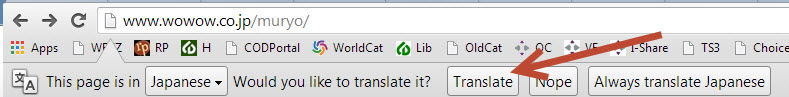
While the translations at times are not perfect, you will get a general context of the translated text. - FNN News
News from the Fuji Network News - Fuji Television Network (English / Japanese Languages)
Of note, over 50 short videos on a variety of topics. Most in Japanese language with English sub-titles. - Fuji Television Network (Japanese Language)
- Japanese Language Lessons
Learn useful Japanese phrases and expressions through an audio drama. This resource includes fifty lessons and a skills test. - NHK Radio Programs - Japanese Language
The latest news occurring in Japan and around the world. - Kidon Media Link
Provides links to several Japanese and English-language online news sites. - Tokyo TV (Japanese Language)
- TV Asahi ANN News
Japanese-language news clips covering a wide variety of topics. - TV Tokyo
Japanese-Language news and talk shows. - Wowow FreeTV
Free Japanese-language live and recorded programming.
Library Accounts
COD Students, Faculty, & Staff
I-Share accounts are now available to COD Library cardholders.
Use your I-Share account to renew checked-out items, and see what you have checked-out, when items are due, and if you have any unpaid fines. Students, faculty, and staff can use I-Share accounts to request items from other academic libraries in Illinois.
Community Members
Community members and students, faculty, and staff who do not want an I-Share account can use a "classic" account to renew items and see what you have checked-out or on hold.
If you have any additional questions about your account, call the Library's Circulation Services department at (630) 942-2106.
Instruction Information for PT Librarians
To log into Adobe Connect as an instructor
- Click the link: http://cod.adobeconnect.com/sosonline/
- Choose "Enter with your login and password (Required for hosts, recommended for registered users)"
- Type in the instructor login and password
- Click "Enter Room"
The session launches in your browser. If the presenter hasn't arrived yet, double check the start time and try later. Presenters usually join 15 minutes prior to the session.
The following Adobe Connect Support Materials are available on the intranet at http://intranet.codlibrary.org/?page_id=1059
- Adobe Connect Checklist for Instructors
- How to Record a Session in Adobe Connect
- How to Change Host Name in Adobe Connect
Webinar Recordings
- APA Citing and Formatting" (Joy, 12/10/13)
- MLA Citing and Formatting (Joy, 12/04/13)
- Using Google for Research (Jenn, 11/06/13)
- How to Avoid Plagiarism (Christine, 6/25/13)
- Research Basics: Getting Started (Jenn, 7/09/13)
also:
Introduction to Adobe Connect (Jenn, 9/06/12)
Instruction Calendar and Classroom Scheduling Policy
To log into the Instruction Calendar:
- Go to the Outlook Web App https://mail.cod.edu/
- Login with the Instruction Calendar login and password
Classroom Scheduling Policy
“The library instruction classrooms are heavily used, with priority given to the librarians, but it is possible to arrange for the use of a classroom on a one-time basis. Requests can be accepted no more than three days in advance. Contact your division librarian to reserve a classroom.”
Essential points:
- Library instruction sessions have precedence over classes without librarians. Any non-librarian classes that are scheduled out of the 3-day window should be considered tentative.
- Faculty wanting to reserve Library classrooms without a librarian must be told that such reservations are not guaranteed and could be bumped from the schedule for library instruction use any time up to 3 days before the class.
- Liaison librarians may reserve classrooms "tentatively"-- ie: make the reservation in Outlook but do not confirm the classroom with the instructor until we are within the required 3 days in advance.
- Liaison librarians will indicate within the Outlook reservation that this tentative reservation is "bumpable"-- if the classroom is needed for library instruction, the booking librarian will make other arrangements for the class.
Professional Development Opportunities
Keep an eye on our own blog posts highlighting webinars, conferences and classes: http://codlrc.org/posts/librarians
ALA Online Learning
Access ALA’s wide range of library-related online learning–covering fundamentals, advances, trends, and hot topics at ALA Online Learning. Opportunities may be available as e-forums, webinars, courses, or recorded webcasts.
ACRL e-Learning
ACRL’s e-Learning program provides a unique opportunity to participate in professional development events that are focused on practical, tangible topics and issues. ACRL offers a variety of online learning opportunities to meet the demands of your schedule and budget.">
Online Learning with RUSA
Online courses, webinars and free webinars from the Reference User Services Association.
Library Juice Academy
Library Juice Academy offers a range of online professional development workshops for librarians and other library staff, focusing on practical topics to build new skills. These workshops earn Continuing Education Units, and are intended as professional development activities. Workshops are taught asynchronously, so you can participate as your own schedule allows.
iLibrarian
Elyssa Kroski generally provides and overview of upcoming library webinars on her blog every month.
March 2014 SOS
Workshops
Intro to Databases (3104)
You know you’re supposed to use them, but why? and how? and what the heck are they anyway? This 1-hour session will introduce you to some of our most used databases and help you figure out how to pick the best one for your research.
You're the Boss of Google: Using Google for Research (online or 3104)
Love using Google but find yourself frustrated when it comes time to find the kind of information you need for college assignments? Learn about four Google tools that will help you bend the search engine to your will so you get what you need.
Advanced Research (3104)
Learn effective and time-saving strategies used by the pros to find the best information in databases, on the Web and more.
Research Basics (3104)
What is research? How do you get started? This workshop will introduce you the research process—from creating a research plan to putting it all together.
Finding & Evaluating Information (3104)
Get results! Learn how to use the COD Library catalog and databases to find the resources you need for your research projects.
Webinars
Project MUSE
Monday, March 3, 8-9 am
Join this session
College of DuPage recently subscribed to Project MUSE, a database featuring peer-reviewed, scholarly articles focusing on the humanities and social sciences. Join our one hour workshop to learn how to get the most out of using Project MUSE. We’ll cover basic and advanced searching, limiting searching results and browsing the collection. Have a research topic? We’re happy to use your topic as an example.
Librarian: Ken Orenic
Find Your Sources in JSTOR
Monday, March 10, 8-9 am
Join this session
Save time and aggravation! Learn how to use JSTOR’s search features to efficiently find useful sources fast. This webinar will focus on basic and advanced searching techniques and how to manage search results.
Librarian: Ken Orenic
Project MUSE
Tuesday, March 11, 2-3 pm
Join this session
College of DuPage recently subscribed to Project MUSE, a database featuring peer-reviewed, scholarly articles focusing on the humanities and social sciences. Join our one hour workshop to learn how to get the most out of using Project MUSE. We’ll cover basic and advanced searching, limiting searching results and browsing the collection. Have a research topic? We’re happy to use your topic as an example.
Librarian: Ken Orenic
Welcome to Zotero
Wednesday, March 12, 11-12pm
Join this session
Learn how the free, easy-to-use research tool can help you collect and organize your sources and even create your bibliography for you.
Librarian: Ken Orenic
Find Your Sources in JSTOR
Thursday, March 19, 8-9 am
Join this session
Save time and aggravation! Learn how to use JSTOR’s search features to efficiently find useful sources fast. This webinar will focus on basic and advanced searching techniques and how to manage search results.
Librarian: Ken Orenic
Project MUSE
Friday, March 21, 1-2 pm
Join this session
College of DuPage recently subscribed to Project MUSE, a database featuring peer-reviewed, scholarly articles focusing on the humanities and social sciences. Join our one hour workshop to learn how to get the most out of using Project MUSE. We’ll cover basic and advanced searching, limiting searching results and browsing the collection. Have a research topic? We’re happy to use your topic as an example.
Librarian: Ken Orenic
Welcome to Zotero
Friday, March 28, 1-2 pm
Join this session
Learn how the free, easy-to-use research tool can help you collect and organize your sources and even create your bibliography for you.
Librarian: Ken Orenic
You're the Boss of Google: Using Google for Research (online or 3104)
Love using Google but find yourself frustrated when it comes time to find the kind of information you need for college assignments? Learn about four Google tools that will help you bend the search engine to your will so you get what you need.
Getting Started with Research (online or 3104)
From picking a topic to brainstorming research questions and more! This short session will jump-start your project whether you're new to academic research or simply need a refresher.
January & February 2014 SOS
Welcome to Zotero
Monday, February 24, 8-9 am
Join this session
Learn how the free, easy-to-use research tool can help you collect and organize your sources and even create your bibliography for you.
Librarian: Ken Orenic
How to Find What you Need at COD Library (online or 3104)
Whether you’re brand new to the COD Library or were just here last semester, chances are you’re feeling a little confused right now. We have recently renovated spaces, a new website and completely different ways to find books, articles, videos and more. Join us for this quick introduction to using the Library’s new catalog, how I-Share works and more!
Getting Started with Research (online or 3104)
From picking a topic to brainstorming research questions and more! This short session will jump-start your project whether you're new to academic research or simply need a refresher.
Library Card Request Form
Current COD students, faculty, and staff can use this form to request Library access. If you have a COD ID card, please include the number on the bottom of your card (it will start with 2130) and you may use the ID as your Library card. If you don’t yet have a COD ID, a barcode number will be e-mailed to you as soon as Circulation staff process your request. You can use this barcode to access the Library's online resources. A Library card will also be mailed to your home address.
Please allow 24 hours for processing.
Note: All fields are required except the ID barcode if you don’t yet have one.
I-Share Accounts
Create an account or login to I-Share now.

Once you have created an I-Share account, you can login from anywhere to see what items you have checked out, when those items are due, and even renew those items online. You can also check on the status of fines and I-Share requests if you have made any. All you need to create an I-Share account is a valid COD Library card.
COD Students, Faculty, and Staff may also locate and borrow items from other I-Share libraries when those items are not available at the COD Library. Requested items are sent from the lending library to any other I-Share library. I-Share’s reciprocal borrowing policy also allows patrons who are registered borrowers at an I-Share library to visit any other I-Share library and borrow items onsite. You can also return items to any I-Share library. It is important to note District Residents can not request items through I-Share.
What Can I Do With My I-Share Account?
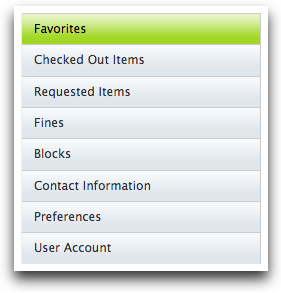 In addition to requesting books and videos from other I-Share libraries, when you login to your I-Share account you can check:
In addition to requesting books and videos from other I-Share libraries, when you login to your I-Share account you can check:
- What you have checked-out
- Renew checked-out items (Click on "Checked Out Items")
- When your checked-out items are due
- What items you have requested
- If you have any outstanding fines
If you have questions about using your I-Share account, see the I-Share FAQ page or come to the Library Reference Desk or call us at (630) 942-3364.
Request Items from the I-Share Collection
The I-Share database contains over 14.7 million unique bibliographic records and more than 38 million item records, representing the holdings of 90 CARLI I-Share member institutions. The combination of this enormous consortial collection with I-Share’s resource sharing services gives I-Share library patrons ready access to a collection that ranks among the world’s greatest research libraries.
Access to I-Share
The I-Share Catalog and the local catalogs are all accessible to the public. No login is required to search and view, however only COD students, faculty, and staff with a valid COD Library Card can request and borrow I-Share items. Borrowers also need to create a separate I-Share account using your Library barcode number to check out I-Share items.
-
To request something from I-Share, search for your item in the Library Catalog. Items that say held by I-Share libraries are available for request:
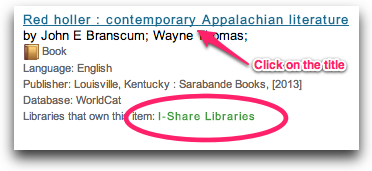
-
Click on the item title to see the full record, then click on the "Place hold" button:
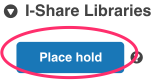
-
From there, you'll need to login to your I-Share account (if you haven't already done so, create an I-Share account):
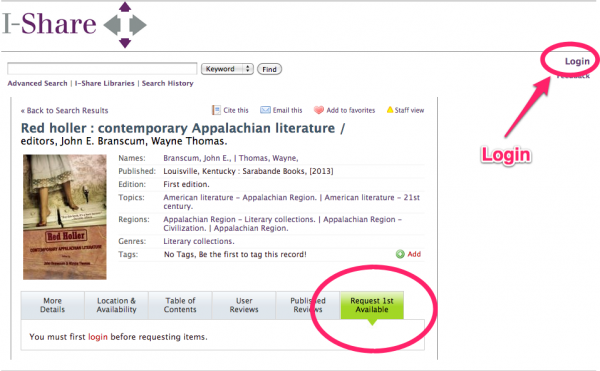
-
After you've logged in, confirm where you'd like to pick the item up (you can pick up and return I-Share items at any member library) and click "Request":
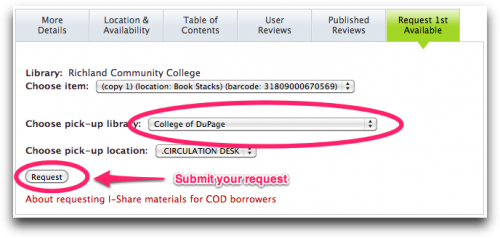
I-Share Checkout Periods and Fines
Note: District Residents are not eligible for I-Share borrowing
Students
| Item Type | Check-Out Period | Renewal Period | Max Number of Renewals |
|---|---|---|---|
| I-Share Books | 28 days | 28 days | 3 |
| I-Share Videos/Multimedia | 14 days | No renewals | N/A |
Faculty
| Item Type | Check-Out Period | Renewal Period | Max Number of Renewals |
|---|---|---|---|
| I-Share Books | 28 days | 28 days | 6 |
| I-Share Videos/Multimedia | 14 days | No renewals | N/A |
Staff
| Item Type | Check-Out Period | Renewal Period | Max Number of Renewals |
|---|---|---|---|
| I-Share Books | 28 days | 28 days | 3 |
| I-Share Videos/Multimedia | 14 days | No renewals | N/A |
- Billed items: For I-Share items that are more than 28 days overdue, patrons will be charged the replacement cost of the item plus a nonrefundable $20 processing fee ($50 nonrefundable processing fee for reserves and equipment).
Send Us Your Suggestions
Send us your suggestions, comments, item requests or other feedback.

