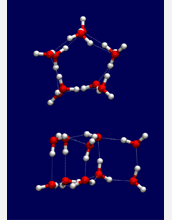Loan Periods & Fines
Due to the campus closure, Library materials do not need to be returned. Library due dates are being extended and fines for overdue items will not be assessed. Also note that Library book-drops are locked and cannot be used.
If you have questions about due dates and fine, please email circulation@cod.edu, call 630-942-2106 or Ask A Librarian.
Below are the checkout periods and fines for various materials available at the COD Library:
Students
| Item Type | Check-Out Period | Renewal Period | Max Number of Renewals | Fine | Max. Fine (Before Billed) |
|---|---|---|---|---|---|
| Books in the Library | 28 days | 28 days | 3 | - | - |
| I-Share Books | 28 days | 28 days | 3 | - | - |
| Interlibrary Loan | Loan periods and fines defined by lending library | ||||
| Videos/Multimedia | 28 days | 28 days | 3 | - | - |
| Popular Videos | 7 days | No renewals | - | $0.25/day | $10 |
| CIRC Desk videos | 2 hours | No renewals | - | $1.00/hour | $50 |
| Audiobooks and Musical Recordings |
28 days | 28 days | 1 | - | - |
| Reserves and Anatomy Models |
Varies | Varies | - | $1/hour; $10/day | $50 |
| Laptops | 3 hours | 3 hours (if available) |
1 | $10/hour | $50 |
| Media Lab Equipment |
2 days | No renewals | - | $10/day | $200 | Media Lab Workstations |
3 hours (students may reserve in advance) |
3 hours (if available) | 1 | - | - | Media Lab Computer Accessories |
3 hours (Media Lab use only) |
3 hours (if available) | 1 | - | - | Equipment for Students |
Varies | Varies | - | - | - |
| Calculators | 3 days | 3 days | 1 | $2/day | $50 |
| Group Study Rooms | 2 hours | 2 hours (if available) |
1 | $3/hour; $10/day | $50 |
Faculty & Administrators
| Item Type | Check-Out Period | Renewal Period | Max Number of Renewals | Fine | Max. Fine (Before Billed) |
|---|---|---|---|---|---|
| Books in the Library | 28 days | 28 days | 6 | - | - |
| I-Share Books | 28 days | 28 days | 6 | - | - |
| Interlibrary Loan | Loan periods and fines defined by lending library | ||||
| Videos/Multimedia | 28 days | 28 days | 6 | - | - |
| Popular Videos | 7 days | No renewals | - | $0.25/day | $10 |
| CIRC Desk videos | 3 or 7 days | Renewals by subject librarians | - | - | - |
| Audiobooks and Musical Recordings |
28 days | 28 days | 1 | - | - |
| Reserves and Anatomy Models |
Varies | Varies | - | $1/hour; $10/day | $50 |
| Laptops | 2 weeks | If available | 1 | - | - |
| Media Lab Equipment |
Contact Media Lab Supervisor for access | - | - | - | - |
| Media Lab Workstations |
3 hours (walk in basis only) | 3 hours (if available) | 1 | - | - | Media Lab Computer Accessories |
3 hours (Media Lab use only) |
3 hours (if available) | 1 | - | - | Equipment for Faculty |
Varies | Varies | - | - | - |
| Calculators | 3 days | 3 days (if available) |
1 | $2/day | $50 |
| Faculty Seminar Room (faculty only) | 2 hours | 2 hours (if available) |
1 | - | - |
District Residents
| Item Type | Check-Out Period | Renewal Period | Max Number of Renewals | Fine | Max. Fine (Before Billed) |
|---|---|---|---|---|---|
| Books in the Library | 28 days | 28 days | 3 | - | - |
| I-Share Books | Not available | - | - | - | - |
| Interlibrary Loan | Loan periods and fines defined by lending library | ||||
| Videos/Multimedia | 28 days | 28 days | 3 | - | - |
| Popular Videos | 7 days | No renewals | - | $0.25/day | $10 |
| CIRC Desk videos | 2 hours | No renewals | - | $1.00/hour | $50 |
| Audiobooks and Musical Recordings |
28 days | 28 days | 1 | - | - |
| Reserves and Anatomy Models |
Not available | - | - | - | - |
| Laptops | Not available | - | - | - | - |
| Media Lab Equipment |
- | - | - | - | - | Media Lab Workstations |
3 hours (walk in basis only) | 3 hours (if available) | 1 | - | - | Media Lab Computer Accessories |
3 hours (Media Lab use only) |
3 hours (if available) | 1 | - | - |
| Calculators | Not available | - | - | - | - |
| Group Study Rooms | Varies, depending on availability | 2 hours (if available) | 1 | $3/hour; $10/day | $50 |
Staff
| Item Type | Check-Out Period | Renewal Period | Max Number of Renewals | Fine | Max. Fine (Before Billed) |
|---|---|---|---|---|---|
| Books in the Library | 28 days | 28 days | 3 | - | - |
| I-Share Books | 28 days | 28 days | 3 | - | - |
| Interlibrary Loan | Loan periods and fines defined by lending library | ||||
| Videos/Multimedia | 28 days | 28 days | 3 | - | - |
| Popular Videos | 7 days | No renewals | - | $0.25/day | $10 |
| CIRC Desk videos | 2 hours | No renewals | - | $1.00/hour | $50 |
| Audiobooks and Musical Recordings |
28 days | 28 days | 1 | - | - |
| Reserves and Anatomy Models |
Varies | Varies | - | $1/hour; $10/day | $50 |
| Laptops | 2 weeks | 2 weeks (if available) |
1 | - | - |
| Media Lab Equipment |
Contact Media Lab Supervisor for access | - | - | - | - |
| Media Lab Workstations |
3 hours (walk in basis only) | 3 hours (if available) | 1 | - | - | Media Lab Computer Accessories |
3 hours (Media Lab use only) |
3 hours (if available) | 1 | - | - | Equipment for Staff |
Varies | Varies | - | - | - |
| Calculators | 3 days | 3 days | 1 | $2/day | $50 |
| Group Study Rooms | - | - | - | - | - |
Emeritus Faculty
| Item Type | Check-Out Period | Renewal Period | Max Number of Renewals | Fine | Max. Fine (Before Billed) |
|---|---|---|---|---|---|
| Books in the Library | 28 days | 28 days | 6 | - | - |
| I-Share Books | 28 days | 28 days | 6 | - | - |
| Interlibrary Loan | Loan periods and fines defined by lending library | ||||
| Videos/Multimedia | 28 days | 28 days | 6 | - | - |
| Popular Videos | 7 days | No renewals | - | $0.25/day | $10 |
| CIRC Desk Videos | 2 hours | No renewals | - | $1.00/hour | $50 |
| Audiobooks and Musical Recordings |
28 days | 28 days | 1 | - | - |
| Reserves and Anatomy Models |
Not available | - | - | - | - |
| Laptops | Not available | - | - | - | - |
| Media Lab Equipment |
- | - | - | - | |
| Media Lab Workstations |
3 hours (walk in basis only) | 3 hours (if available) | 1 | - | - |
| Media Lab Computer Accessories |
3 hours (Media Lab use only) |
3 hours (if available) | 1 | - | - |
| Calculators | Not available | - | - | - | - |
| Group Study Rooms | Not available | - | - | - | - |
- COD items: For COD items that are more than 28 days overdue, patrons will be charged the replacement cost of the item plus a $20 processing fee ($50 processing fee for reserves and equipment).
Payment of fees: Library fines and fees may be paid in person at the Circulation Desk using cash, check, or credit/debit cards. Credit/debit card payments may be paid by phone by calling Circulation Services at (630) 942-2106. - I-Share items: For I-Share items that are more than 28 days overdue, patrons will be charged the replacement cost of the item plus a $20 processing fee.
Payment of fees: Library fines and fees will be billed to your Library account and paid to the lending library. - Interlibrary Loan (ILL) replacement fees: ILL fees for lost or damaged items are determined by the lending library. Contact the ILL Department with questions at (630) 942-2166.
Payment of fees: Library fines and fees may be paid in person at the Circulation Desk using cash, check, or credit/debit cards. Credit/debit card payments may be paid by phone by calling Circulation Services at (630) 942-2106.Checks can be mailed to:
College of DuPage Library
425 Fawell Blvd.
Glen Ellyn, IL 60137
ATTN: Circulation Services - Maximum number of items: Faculty, staff, and students have no limit on number of items that can be checked out, holds, or I-Share requests. District Residents have a limit of 20 concurrent checkouts and a limit of 10 holds.
- Maximum number of interlibrary loan (ILL) requests: Faculty, staff, and students have no limit on number of ILL requests. District Residents have a limit of 40 ILL requests each calendar year (January 1st to December 31st).