Environment & Ecology

Welcome to the Environment and Ecology Research Guide.
Click on a tab below to find books, videos, articles, and websites for use in Environmental Biology and regular Biology classes.
If you need additional help, stop by the Reference Desk or contact a reference librarian: Ask A Librarian
Finding Books
Use the COD Library catalog to find books & videos. Click on the "keyword" tab to search using multiple search terms and limit your results by material type (book, video), date, or language. You'll need a current College of DuPage Library card to check out books.
Reference Works
Reference works, such as dictionaries and encyclopedias are useful for learning about background information on a topic
Please note that print reference books may be used while in the library only. Online reference books may be accessed from any on or off-campus computer. You'll need a College of DuPage Library card to access online books and articles from off-campus.
Click on the links below to access the online book/website or record/description of the print book.
- American Environmental Leaders: From Colonial Times to the Present.
- Atlas of Biodiversity: Chicago Wilderness, a Regional Nature Reserve.
Reference and General QH 105.I3 S95 1997 - Beacham's Guide to the Endangered Species of North America. 6 vols.
Reference QH 77 .N56 B43 2001 - Climate Change: An Encyclopedia of Science, Society, and Solutions Online via GALE
- A Dictionary of Ecology
Reference QH 540.4 .C66 2010. - Dictionary of Environmental Science and Technology. Online.
- Encyclopedia of American Environmental History. 4 vols. Online.
- Encyclopedia of Biodiversity. 5 vols.
Reference QH 541.15.B56 E53 2001 - Encyclopedia of Environment and Society. 5 vols.
GE10 .E485 2007 - Encyclopedia of Environmental Biology. 3 vols.
Reference QH 540.4 .E52 - Encyclopedia of Environmental Ethics and Philosophy. Online.
- Encyclopedia of Environmental Issues. 4 vols.
Online and Reference GE10 .E523 2011 - Encyclopedia of Environmental Studies.
Reference TD 9 .A84 2001 - Encyclopedia of Global Change: Environmental Change and Human Society. 5 vols.
Reference GE 149 .E443 2002 - Encyclopedia of Human Ecology. 2 vols.
Reference GF 4 .E53 2003 - Encyclopedia of Sustainability. 3 vols.
Reference GE 10 .E528 2010 - Encyclopedia of the Biosphere. 11 vols.
Reference and General GF 75 .B5613 1999 - Encyclopedia of World Environmental History. 3 vols.
Reference GE10 .E535 2004 - Endangered Species. 3 vols.
Reference QL83 .N35 2004 - The Environmental Debate: a Documentary History. Online.
- Environmental Encyclopedia. 2 vols. Online via Gale
- Environmental Issues: Essential Primary Sources. Online via Gale
- Environmental Justice in Latin America. Online via EBSCO.
- Field Guide to Rivers of North America. Online.
- Great Events from History II. Ecology and the Environment Series. 3 vols.
Reference GE 150 .G72 1995 - Green Ethics and Philosophy. Online via Gale
- Green Technology.Online via Gale
- Handbook of Environmental Sociology. Online.
- Handbook of Global Environmental Politics. Online.
- International Encyclopedia of Environmental Politics. Online.
- Man-Made Catastrophes
Reference D 24 .D38 2002 - Wiley Encyclopedia of Environmental Pollution . 2 vols.
Reference TD 173 .M48 1999
Videos
The Library owns many films on Ecology and Environmental Topics in DVD, VHS and streaming formats. Check the list of titles at:
The Library subscribes to many databases that provide access to thousands of popular and credible, scholarly journals. Many databases provide access to full-text articles, while some provide information about the article only (citation). Request (for free!) through Interlibrary Loan copies of articles to which the Library doesn't have full-text access.
Access the article databases listed below.
Best Bet links: Databases and Journal Holdings
- Academic Search Complete
Multidisciplinary database covering a wide range of academic areas. - Academic OneFile
Multidisciplinary database covering a wide range of academic areas. - Knovel Library
This database is a cross-searchable collection of electronic books covering many subjects in technology, engineering, applied technology, science, chemistry and physics and much more. - Science Direct
Full-text of hundreds of scientific journals from the publisher Elsevier. Be sure to select "Subscribed Journals" from the Source drop-down menu. - Scientific American Archives Online
Indexing of every issue of Scientific American. PDFs of every article from 1993 to present. - Health Research Databases
- Issues and Controversies
Issues and Controversies helps students understand crucial issues we face today, exploring more than 800 hot topics in science, health, the environment and more. - CQ Researcher
The CQ Researcher offers in-depth, non-biased coverage of today's most important issues. Each report is on a single topic more than 12,000 words in text and extensive bibliographies. Each weekly issue provides up-to-date information on controversial subjects reported by CQ's staff of experienced reporters. - List of ecology journals available online fulltext from databases.
- List of environmental science journals available online fulltext from databases.
Websites
- See Meteorology Research Guide for links related to Climate Change
- See Zoology Research Guide for links related to Endangered Species
- Biodiversity and Conservation
Hypertextbook for University of California-Irvine Biological Conservation course. Includes information organized into 24 chapters with numerous weblinks.- Biodiversity Hotspots
Information about, conservation threats and useful links relating to the 25 areas on earth with the greatest diversity of species.- Center for Invasive Species and Ecosystem Health
This center at the University of Georgia provides a portal to 28 hosted sites. Find over 100,000 of images, topic overviews to such subjects as urban forestry, prescribed fire, insects, etc., and more.- Chicago Wilderness
Informative guides on where to find natural areas such as prairies, forests, wetlands and dunes in the Chicago area, biodiversity protection resources, and how to get involved in protecting local habitats.- Chicago Environmental Network
Connections to over 200 environmental and natural resource organizations in the Chicago Region with a guide to volunteer activities, job and internship opportunities, and a list of all the organizations in CEN including mission statement and links to sources for more information.- Daily Green
Green living resources for home, cuisine, travel, tips & advice.- Descriptions of the Ecoregions of the United States.
Robert G. Bailey's guide to the ecoregions and finer division provinces ot the U.S.- Encyclopedia of Earth an electronic reference about the Earth, its natural environments, and their interaction with society sponsored by the National Council for Science and the Environment
- Energy Explained
From the Energy Information Agency of the Department of Energy, unbiased information on all aspects of energy, whether nonrenewable or renewable.- Environment of the Great Lakes
Links to news, flora & fauna, water data, pollution, legislative and environmental groups and much more provided by the Great Lakes Information Network.- Environmental News Network
A web aggregator of environmental news around the world. Topics include agriculture, pollution, energy, climate, and wildlife.- Global Invasive Species Database
An online database managed by the Invasive Species Specialist Group, part of the IUCN -International Union for Conservation of Nature.Search by species name, country, habitat, or organism type. Some entries are extensive, others very short. Provides information on invasive species worldwide: ecology,distribution, management, impact, references, web links and contacts when available. See top 100 invasive species for most worrisome organisms worldwide.- Illinois Endangered Species Protection Board. Online links
List of threatened and endangered species in Illinois.- National Invasive Species Information
The U.S. Department of Agricultures's gateway to invasive species information; covering Federal, State, local, and international sources..- NatureServe
From a non-profit conservation organization representing an international network of biological inventories, links to information about conservation projects and data on plants and animals in hundreds of ecosystems.- United States Environmental Protection Agency (EPA)
Official website of the federal agency charged with protecting the environment. Includes fact sheets, government reports, and issue discussion sites on many environmental topics.- Web Soil Survey from the USDA
Soil data and information produced by the National Cooperative Soil Survey with data on soils for over 95% of U.S. counties.- Tallgrass Prairie in Illinois.
From Ken Robertson of the Illinois Natural History Survey, a guide to the tallgrass prairie in Illinois, including a lengthy bibliography of print references and links to many prairie-related websites.- Wildfinder.
The World Wildlife Fund presents maps and information about 825 terrestrial ecoregions are nested within fourteen with information about animal species.- World Wildlife Fund Ecoregions.
26 major habitat types: terrestrial, freshwater and marine with information on characteristics of each biome.- The World's Biomes.
Basic information on aquatic, desert, grassland, forest, and tundra biomes.- The United Nations tracks progress on drinking water sanitation, etc.
- List of Endangered and Threatened Species in Illinois. Or check the list by county.
Compiled by the Illinois Department of Natural Resources.- The National Resources Conservation Service includes data on soil, clean air, water, plants, and wildlife.
- Collaboration for Environmental Evidence seeks to promote and deliver evidence syntheses on issues of greatest concern to environmental policy and practice as a public service. Check out the library for systematic reviews and maps related to the environment, as well as their open-access journal.
- See Zoology Research Guide for links related to Endangered Species
Zoology
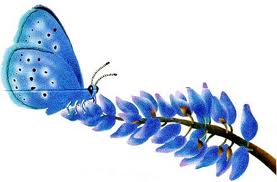
Welcome to the Zoology Research Guide.
Click on a tab below to find books, videos, articles, and websites for use in Zoology
classes.
If you need additional help, stop by the Reference Desk or contact a reference librarian: Ask A Librarian.
Finding Books
Use the COD Library catalog to find books & videos. Click on the "keyword" tab to search using multiple search terms and limit your results by material type (book, video), date, or language. You'll need a current College of DuPage Library card to check out books.
Reference Works
Reference works, such as dictionaries and encyclopedias are useful for learning about background information on a topic
Please note that print reference books may be used while in the library only. Online reference books may be accessed from any on or off-campus computer. You'll need a College of DuPage Library card to access online books and articles from off-campus.
Click on the links below to access the online book/website or record/description of the print book.
- Animal Anatomy on File
Reference QL 806 .A55 2003 - Animals: a Visual Encyclopedia. Online
- Beacham's Guide to the Endangered Species of North America
Reference QH 77 .N56 B43 2001 - Birds of North America
Reference QL 681 .A625 2001 - A Dictionary of Entomology
Reference QL 462.3 .G67 2001 - Encyclopedia of Animal Behavior. 3 vols.
Reference QL 750.3 .E53 2004 - Encyclopedia of Insects. Online.
- The Encyclopedia of Mammals. 2nd ed. 3 vols.
Reference QL 703 .E53 2006 - Encyclopedia of Marine Mammals
Reference QL 701.2 .E53 2002 - Endangered Species. 3 vols.
Reference QL83 .N35 2004 - Fishes of the world. 4th ed.
Reference QL618 .N4 2006 - Grzimek's Animal Life Encyclopedia
Reference QL 3 .G7813 2003 - Grzimek's Animal Life Encyclopedia: Extinction
Reference QL 3 .G7813 2003 - Guide to Seashells of the World. Online.
- The New Encyclopedia of Aquatic Life. 2 vols.
Reference QL 120 .N49 2004 - Humans and Animals: A Geography of Coexistence Online in GALE
Videos
The Library owns many Zoology films in DVD, VHS and streaming formats. Check the list of titles at:
Find videos related to General Biology at:
The Library subscribes to many databases that provide access to thousands of popular and credible, scholarly journals. Many databases provide access to full-text articles, while some provide information about the article only (citation). Request (for free!) through Interlibrary Loan copies of articles to which the Library doesn't have full-text access.
Access the article databases listed below.
Best Bet links: Databases and Journal Holdings
- Academic Search Complete
Multidisciplinary database covering a wide range of academic areas. - Academic OneFile
Multidisciplinary database covering a wide range of academic areas. - Science Direct
Full-text of hundreds of scientific journals from the publisher Elsevier. Be sure to select "Subscribed Journals" from the Source drop-down menu. - Scientific American Archives Online
Indexing of every issue of Scientific American. PDFs of every article from 1993 to present. - Issues and Controversies
Issues and Controversies helps students understand crucial issues we face today, exploring more than 800 hot topics in science, health, the environment and more. - CQ Researcher
The CQ Researcher offers in-depth, non-biased coverage of today's most important issues. Each report is on a single topic more than 12,000 words in text and extensive bibliographies. Each weekly issue provides up-to-date information on controversial subjects reported by CQ's staff of experienced reporters.
See Zoology list at bottom
Websites
- All About Birds
The Cornell Lab of Ornithology maintains this guide to watching, attracting, and researching birds. - Animal Diversity Web
Images and Information about the diversity of animal life from the University of Michigan Museum of Zoology. - ARKive
From the wildlife charity Wildscreen, videos and information on 15,000 endangered species. Searchable by name or by broad animal or plant group. - eNature.com
Online field guides to almost 6,000 species from the same data set used to create the Audubon Field Guides. - Encyclopedia of Life
Collaborative encyclopedia providing basic information and links across the web to species from across the kingdoms of life. - Illinois Endangered Species Protection Board. Online links
List of threatened and endangered species in Illinois. - Integrated Taxonomic Information System
Authoritative information for plants, animals, fungi, and microbes of North America and the world. Includes accepted (and non-accepted) names, taxonomic hierarchy from Kingdom to species, and links to Google images and other websites for a species listed. - IUCN Red List of Threatened Species
The World Conservation Union's list of animals and plants in danger of extinction. - Lynn Fancher's Biology Bookmarks
Extensive links to biology gateway sites, as well as internet sites for specific areas of biology. - NatureServe
From a non-profit conservation organization representing an international network of biological inventoriesI, links to information about conservation projects and data on plants and animals in hundreds of ecosystems. - Primate Info Net
Fact sheets, anatomy, evolution, taxonomy and more from the National Primate Research Center at the University of Wisconsin, Madison. - U.S. Fish and Wildlife Service Endangered Species Program
Lists of threatened and endangered species in the U.S., with information on laws and federal policies. - Wildfinder.
From the World Wildlife Fund, maps and information about 825 terrestrial ecoregions are nested within fourteen with information about animal species. - Yahoo's Index of Zoology Links
Search for information by subject categories related to zoology or by keyword.
Botany Research Guide
Welcome!
Click on a tab below to find books, videos, articles, and websites for use in Botany classes.
You'll need a College of DuPage Library card in order to use most of the resources below from off campus. If your card is not working, it may need to be reactivated.
If you need additional help, use my contact information at the right or contact a reference librarian.
Reference Works
Use reference sources to discover background information on a topic. This will help you to refine your search in the catalog and databases (as well as your thesis!).
Looking for something about climate change or current event related? Try CQ Researcher or Issues and Controversies to get background information.
Reference Works about Plants (General)
- The Cambridge Illustrated Glossary of Botanical Terms
Online and Print - A Dictionary of Plant Sciences. 2nd ed.
Online and Print - Facts on File Dictionary of Botany.
Reference QK 9 .F33 2003
Reference Works about Plant Identification
- JSTOR's Global Plants
database includes many images, as well as plant info by classification, geography, type, and other categories. - Marshall Cavendish Illustrated Encyclopedia of Plants and Earth Sciences.
Reference QK 7 .M37 1988 - Plant Identification Terminology: an Illustrated Glossary. 2nd ed.
Reference QK 9 .H37 2001
Reference Works about Plant Names
- Dictionary of Plant Names
Reference QK 9 .C685 1985 - Elsevier's Dictionary of Plant Names and Their Origins.
Reference QK 13 .E565 2000 - The Pronouncing Dictionary of Plant Names
Reference QK 9 .P76 2006
Reference Works about Our Region
- Native Trees of the Midwest: Identification, Wildlife values, and Landscaping Use
Reference QK 128 .W45 2010 - Plant Species and Management Plan for College of DuPage's Marshes and Woodlands.
Reference QK157 .K49 2000 - Plants of the Chicago Region.
Reference and General QK 157 .S93 1994
Finding Books and Videos
Use the COD Library catalog to find books & videos.
- Search using multiple search terms where possible.
- Limit your results by material type (book, video), date, or language.
- Not finding what you need in our collection? Try requesting a book
Videos
The Library owns many Botany films in DVD, VHS and streaming formats. In addition to searching the catalog by subject or title, you can check the list of titles at:
Botany / Zoology / Microbiology AV or Find videos related to General Biology
Models
Using Databases
The Library subscribes to databases that provide access to thousands of popular and scholarly journals. Request copies of articles that are not available in the databases through Interlibrary Loan for free.
Best Bets: Databases
- Academic Search Complete
This database covers botany in a wide range of sources, including popular and scholarly articles. Find current events and academic research. - Academic OneFile
Academic OneFile also covers popular and scholarly topics in botany. - Science Direct
Full-text of hundreds of scientific journals from the publisher Elsevier. Be sure to select "Subscribed Journals" from the Source drop-down menu.
Don't see what you're looking for here? Try the full list of science databases.
Struggling to read the articles once you've found them? You can use Credo or Gale reference collections to look up certain words. Also take a look at this guide to reading a research article.
Interlibrary Loan
See the words Find This underneath an article citation rather than a PDF or HTML link? Click on Find This to launch a new tab that will tell you if the article is in another database. If you see "Full Text is Available" on the next screen, click on "View Full Text" to launch one more tab that with the article.
If you see the words "Online Resource Not Found", then click the "Request this Item" link in the upper right of the screen to ask that the library get you a copy. You should get a PDF copy of the article emailed to you in about a week.
Don't see the Find It! on the article link, or getting citations from an article? First check our journal locator to see what journals we have access to.
Can't find the journal you're looking for? Use one of our forms to request an article or a book.
Websites
As with any resource, be sure to evaluate websites that you find on your own. Check out the list of recommended websites below.
General
- Botanical Society of American Online Image Collection
Fine images of many types of cells, explanations of cell structure, and animations of cell division phases. - Encyclopedia of Life
Collaborative encyclopedia providing basic information and links across the web to species from across the kingdoms of life. - Ethnobotanical Resource Directory
Information and links to websites about food and medicinal plants discovered in the wild. - Integrated Taxonomic Information System
Authoritative taxonomic information for plants, animals, fungi and microbes of North America and the world. Includes accepted and non-accepted names, taxonomic hierarchy for kingdom to species, and links to Google images and other web resources. - Lynn Fancher's Biology Bookmarks
Extensive links to biology gateway sites, as well as internet sites for specific areas of biology. - PLANTS National Database
The PLANTS Database provides standardized information about the vascular plants, mosses, liverworts, hornworts, and lichens of the U.S. and territories Includes names, distribution, characteristics, images, plant links, crop information, and fact sheets.
Regional
- University of Wisconsin-Madison Plant Systematics Collection
Images and plants from over 250 families and 1000 genera. - Virtual Herbarium of the Chicago Region
Data and images of vascular plants and fungi of the Chicago region developed by the Morton Arboretum, Field Museum of Natural History and Chicago Botanic Garden. - City of Chicago Native plants list, developed in 2011, includes links to further information, such as plants beneficial to insects and birds, edible plants, and rain garden-friendly plants.
Endangered Plants
- ARKive
From the wildlife charity Wildscreen, videos and information on 15,000 endangered species. Searchable by name or by broad animal or plant group. - IUCN Red List of Threatened Species
The World Conservation Union's list of animals and plants in danger of extinction. - U.S. Fish and Wildlife Service Endangered Species Program
Lists of threatened and endangered species in the U.S., with information on laws and federal policies.
Cite Sources
Find directions about how to cite your sources on the library citation guide.
Finally, you are welcome to use NoodleBib if you'd like to use a program to create and organize your citations. You must "Create a New Folder" when you use NoodleBIB for the first time. Click on "I am citing a(n):," choose the type of item you are citing, and then fill in the online form. Your bibliography will be formatted for you.
Further questions about MLA or APA style? Check out Purdue OWL, which has APA and MLA citation style guides.
Worried About Patchwriting and/or Plagiarism?
Check out the Paraphrasing or Patchwriting guide.
Biology
The Biology Research Guides has been updated and moved to the following URL:
https://library.cod.edu/biology
Anatomy and Physiology

Welcome to the Anatomy and Physiology Research Guide.
Click on a tab below to find books, videos, articles, and websites for use in Botany classes.
You'll need a College of DuPage Library card in order to use most of the resources below from off campus. If your card is not working, it may need to be reactivated.
If you need additional help, use my contact information at the right or contact a reference librarian.
Study
The library has a variety of items (listed below) that you can use to study for your anatomy and physiology class.
You are welcome to study at the library in our group study rooms on the 3rd floor. We also have a silent study room available in addition to the quiet spaces throughout the library.
Textbooks
We have several A&P textbooks available for two hour in library use.
Want to see what we've got? Check the reserve by course or by book titles. (Click Reserve on the page below and select items or courses below the search bar.
You can check them out at the main circulation desk on the second floor of the SRC.
Struggling to read your textbook, or want to check out an atlas of Anatomy? Check out the reference tab.
Databases
Want overviews of systems of the body? Use the A&P series in Nursing Education in Video to get fast video introductions to the circulatory, respiratory, digestive, nervous, muscular, reproductive, skeletal, urinary, endocrine, and integumentary systems.
Models
The library has a large collection of models that can be checked out for student use at Main Circulation Desk on the second floor of the SRC.
Check out our updated list of Anatomy Models. Browse by type of model or search by a specific model (AKA "stomach").
Slides
Here's our list of Anatomy and Physiology slides. All slides are also listed under each course's reserve link, accessible via the catalog.
Reference Works
Use reference sources to discover background information on a topic. This will help you to refine your search in the catalog and databases (as well as your thesis!).
Looking for information on controversial topics or related to current events? Try CQ Researcher or Issues and Controversies to get background information.
The Gale Virtual Reference Library also has many different scientific and health encyclopedias online in full-text.
We also have an extensive collection of encyclopedias in print:
- Atlas of Human Anatomy. Reference QM 25 .A798 2001
- Dictionary of Developmental Biology and Embryology. Online.
- Encyclopedia of Hormones. 3 vols. Reference QP 801 .H7 E6 2003
- Encyclopedia of Reproduction.. 4 vols. Reference QP 251 .E48125 1998
- Encyclopedia of the Human Brain 4 vols. Reference QP 376 .E59 2002 and Online.
- Gray's Anatomy: the Anatomical Basis of Medicine and Surgery. 4 vols.
Reference QM 23.2 .G73 1995 - Human Body Book: An Illustrated Guide to Its Structure, Function and Disorders. Reference QP 38.H7933 1995 and Online in Credo Reference
- McMinn's Color Atlas of Human Anatomy. 5th ed.
Reference QM 25 .M23 2003 - Oxford Companion to the Body.
Reference QM 7.O96 2001 - World of Anatomy and Physiology. 2 vols.
Reference QP 11 .W67 2002
Finding A&P Books
Looking for information on a specific topic? Anatomy books can be found in the QM section of the library, and Physiology books are in the QP section. Feel free to head to the shelves and browse or ask for help in finding the right book.
You can also discover what books we own by searching the catalog. Search using two terms if possible (such as statistics and sample size) to get topics that are helpful.
You can also search the catalog to see if we have a textbook for your particular course.
Circulation Desk Books
Some of our newest anatomy books are located in the Circulation Desk collection. If you see this location listed by a book title you're interested in, head to the main circulation desk (second floor, SRC) and we will check the book out to you. Don't be shy!
Titles you may find interesting from the Circulation Desk Collection:
- Anatomy: a photographic atlas (2016) https://cod.on.worldcat.org/oclc/930014482?databaseList=638
- Human gross anatomy (2016) https://cod.on.worldcat.org/oclc/898529720?databaseList=638
- Human physiology: from cells to systems (2016) https://cod.on.worldcat.org/oclc/905848832?databaseList=638
Videos
The Library owns many Anatomy & Physiology films in DVD, VHS and streaming formats. In addition, A&P microscope slides and anatomy models are available for in-library use. You can search for individual titles in the library catalog. You can also search for streaming titles on the following platforms:
Academic Video online includes short anatomy videos such as introductions to the bodily systems. Try clicking Advanced Search and then selecting Health Sciences from the menu on the right. Type "anatomy" in the text box labeled "words anywhere." Don't try more specific searches such as "heart and anatomy" as they don't work well.
The Sports Medicine in Video collection also includes titles in Human Physiology as well as Motor Development and other fitness-inspired videos.
Searching For Articles
The Library subscribes to databases that provide access to thousands of popular and scholarly journals. Request copies of articles that are not available in the databases through Interlibrary Loan for free.
Best Anatomy and Physiology Databases
- Academic Search Complete
This database covers a wide variety of biological and health-related topics, including including popular and scholarly articles. Find current events and academic research. - Academic OneFile
Academic OneFile also covers popular and scholarly topics in biology/health. - Science Direct
Full-text of hundreds of scientific journals from the publisher Elsevier. Be sure to select "Subscribed Journals" from the Source drop-down menu. - Medline is a comprehensive database of medical (and biological) research. It is an index database, so be sure to include time for interlibrary loan, and you'll want to put together a specific search in order to not get overwhelmed.
Don't see what you're looking for here? Try the full list of math and science databases. You can also look at the health and medicine databases.
Interlibrary Loan
See the words Find This underneath an article citation rather than a PDF or HTML link? Click on Find This to launch a new tab that will tell you if the article is in another database. If you see "Full Text is Available" on the next screen, click on "View Full Text" to launch one more tab that with the article.
If you see the words "Online Resource Not Found", then click the "Request this Item" link in the upper right of the screen to ask that the library get you a copy. You should get a PDF copy of the article emailed to you in about a week.
Don't see the Find It! on the article link, or getting citations from an article? First check our journal locator to see what journals we have access to.
Can't find the journal you're looking for? Use one of our forms to request an article or a book.
Websites
- Anatomy Videos: MedlinePlus
Short videos related to parts of the body and diseases and health conditions. The videos play in QuickTime format. - Digital Anatomist Project: Interactive Atlases
2-D and 3-D views (with labeling available) and movies of many parts of the human anatomy. - BBC: Interactive Body
Basic information on parts of the body that challenges you to assemble various organs, bones and muscles in the right places, and tests your nervous system and senses. Requires Flash Player. - e-Anatomy: Human Anatomy, Medical imaging and Illustrations
Hybrid website with both free and premium (for-fee subscription required) content. Diagrams, medical imaging, and 3-D images for many parts of the body. - The E-Skeletons Project
Learn the bones, morphology, origin and insertion points of muscles, and joint articulation. Comparisons to gorilla, baboon, and orangutan skeletons can be made for comparative anatomy. Includes self-tests to check understanding of material. - Human Body Maps.
Free, interactive visual search tool that allows users to explore the human body in 3D. - LUMEN: Loyola University Medical Center Gross Anatomy Tutorial
Illustrated tutorials to support the Structure of the Human Body course. Self-quizzes to help students learn human anatomy. Many more web-based links are listed under "Anatomy on the Internet." - LUMEN: Loyola University Medical Center Zoomified Histology
Examples and explanations using hundreds of slides to illustrate 22 topics in histology. Includes lab practical self-quiz feature. Be sure to look at links to other websites under "Histology on the Internet." - The Virtual Body
English and Spanish guide to the anatomy of the body. - Whole Brain Atlas
From Harvard Medical School, images and identification of the parts of the normal brain and brains affected by disease or stroke.
Cite Your Sources
Find directions about how to cite your sources on the library citation guide.
Finally, you are welcome to use NoodleBib if you'd like to use a program to create and organize your citations. You must "Create a New Folder" when you use NoodleBIB for the first time. Click on "I am citing a(n):," choose the type of item you are citing, and then fill in the online form. Your bibliography will be formatted for you.
Further questions about MLA or APA style? Check out Purdue OWL, which has APA and MLA citation style guides.
Worried About Patchwriting and/or Plagiarism?
Check out the Paraphrasing or Patchwriting guide.
Accessible & Assistive Services
Library faculty and staff can assist any Library user with the services described on this page. Debra Smith is the Library liaison for students with disabilities.
Students can request assistance in-person at our Reference Desks (located on both levels of our Library), or by calling Reference staff at (630) 942-3364. For additional ways to contact us (including chat and email), go to our Ask a Librarian page.
Students with additional access or accommodation needs can contact COD's Center for Access and Accommodations.
Center for Access and Accommodations
Location: Student Services Center (SSC), Room 3249
E-mail: access@cod.edu
Phone: (630) 942-2154
TDD: (630) 858-9692
Website: Center for Access and Accommodations
Audiobooks
The Library has hundreds of books on tape and compact discs. In the Library Catalog, these are referred to as "audiobooks".
You can search the Library Catalog by book title, and include a keyword of: audiobook
Click here for a long list of Audiobooks.
Electronic Audiobooks and More
Use the free OverDrive app to borrow and enjoy digital titles from the Library's e-audiobook collection. The OverDrive app is available for Android, Chromebook, iOS, Kindle and more. OverDrive also has a desktop app for Windows and Mac. Learn more at: http://www.codlrc.org/overdrive
Several of COD Library’s journal article and book databases provide audio versions of articles/entries (e.g. Gale Virtual Reference Library, Academic OneFile and select HTML full-text entries in Ebsco databases such as Academic Search Complete, CINAHL, or PsychINFO). Consider downloading an MP3 instead of a PDF. Go to:
Closed-Captioned Videos
Closed-captioned videos are shelved throughout the Library’s collection, as well as in the rental video collection.
You can search for them in the Library Catalog by video title.
You can click here for a long list of closed-captioned videos.
Other non-Library materials may be borrowed through the Captioned Media Program (http://www.cfv.org).
Streaming Closed-Captioned Videos
Many of the videos and films located in the Library’s Streaming Video Collections feature Closed Captioning (CC) and transcripts. You will need to use your last name and Library barcode to access these streaming video databases from off campus. Go to: https://www.codlrc.org/databases/videos
Accessible Ebooks
Ebook Central is a large and growing collection of books on a variety of topics. You'll need your Library card number in order to access and use this collection. All books in this collection are also indexed in our COD Library catalog. Ebook Central promotes simplified access to all users with features such as:
- Formatted book content to be readable online and offline
- Certified for use with major screen readers (JAWS and VoiceOver)
- Browser magnification increasing the entire screen to make the content more visible
- Keyboard navigation so that pages can be negotiated without the use of a mouse
Under the Settings tab, select Profile and turn Accessibility Mode to ON so that pages of books are presented as text rather than images, and other functions such as searching for a book or within the book are optimized for the screen.
Large Print Books
Large Print books may be found in the Library Catalog.
Specific Large Print books may be requested through the I-SHARE or Interlibrary Loan services.
Click here for a list of our Large Print books.
Accessible Computer Workstations

Two accessible workstations are available on a first-come, first-serve basis that include:
- desktop PC
- monitor
- large-print, black-on-yellow ZoomText keyboard
- trackball mouse
- printing via COD's Web-based SmartPrint system
- all Library computer workstations allow screen enlargement
Accessible workstations run the following assistive software
programs:
- ZoomText 11 Magnifier/Reader
On the Library's main floor, the accessible station is located in the CSPS area adjacent to the printers. On the upper level of the Library, the accessible station is located near the printer and photocopier.
ClearView+ Speech
Located on the upper floor of the Library next to the accessible workstation is the Clearview+ Speech (providing both a video magnifier and text-to-speech technology). Enlarge material (books, newspapers, handouts, letters, and pictures) or change the high contrast viewing modes with one easy-to-use dial. To activate the Speech feature, simply touch the screen and listen to articles, letters and books with a natural sounding voice and full page overview. Insert a flash drive or SD card and save your text-to-speech files for later use. Not only can you use the Clearview+ to open and read saved documents, you can also view and enlarge saved picture files.
Accessible Study Room: SRC 3102
This is an individual or small group study room (maximum capacity: 4) available to students with disabilities as designated by COD's Center for Access & Accommodations. It is intended as a place for COD students possessing blue cards to work and study individually or as a small group. It is not intended for socializing.
In addition to all of the hardware/software features available on accessible work stations (listed above), the Study Room workstation has a height adjustable table, a webcam and Skype. Headsets with microphones are available, upon request, when students check out the study room.
Rooms are available for 2-hours at a time on a pre-booked or first-come, first-served basis only. Students can pre-book via phone (630)-942-2106 or email circulation@cod.edu. In-person checkout and booking takes place at the upper level Circulation Desk.
• Study room keys are checked out at the upper level Circulation Desk.
• Students must check out the room in person.
• First time users must present their blue card to circulation staff. Subsequently, students will not have to present blue cards.
• For questions about the accessible student study room contact Library Circulation Services at (630) 942-2106.
Half-Qwerty Keyboard
A one-handed keyboard is available for patrons with hand-related physical disabilities. This device looks like a traditional full-sized keyboard but has two embedded half-keyboards and allows typing with either hand or both hands at once.
You can check out the keyboard and get help connecting it to any computer in the library at the Computing Support and Printing Services desk located on the main floor of the Library. (This device is only available for use in the Library.)
Hand-held, Page and Ruler Magnifiers
A variety of magnifiers, including hand-held magnifiers, rigid page magnifiers and ruler magnifiers are available at the Upper and Lower reference desks. Library users may borrow these items for in-Library use by inquiring at either reference desk.

The Library also has a variety of equipment available for checkout.
Local & State Services
-
Benetech Bookshare.org
Free access to books in Braille, large print or text to speech audio files - Community Resource Information System for DuPage County (C.R.I.S.)
- DuPage County Community Services
- DuPage County Transit Special Needs Services
- INCIL: Illinois Network of CILs (Centers for Independent Living)
- Illinois State Department of Human Services
- Illinois State Department of Human Services, Division of Developmental Disabilities
- InfoEyes reference service for the visually impaired
- The Talking Book and Braille Service of the Illinois State Library can be contacted at: 800−665−5576, ext. 1.
Course Reserves
Policy
The purpose of the reserve materials collection is to provide students with access to materials which the majority of the class is required to use within the duration of the semester for which the items are on reserve. It is not meant to substitute for student purchase of required course materials, except in extenuating circumstances such as the bookstore's inability to provide sufficient quantities, nor is it meant to substitute for the student research process.
The Library will place items on reserve from any of its circulating collections. Materials which are already restricted to in-Library use such as reference materials, non-circulating CCIC materials, periodicals, or items from the audiovisual collection at the circulation desk will not be moved from their present location, although they can be included on a course reserve list..
The Library will also place on reserve items belonging to individual faculty members. These items will be temporarily added to the database, secured from theft, and bar-coded.
Where feasible, items will be placed on reserve in an electronic format instead of a hard copy format.
Photocopies of articles or parts of books must be in compliance with the Copyright Revision Act of 1976. See guidelines.
Only one copy of each title may be placed on reserve per section (approximately one copy per 25 students) unless extenuating circumstance such as an extremely large section, lack of ability to purchase the required text, or an unusually short time to complete the assignment is identified.
All reserve lists will be reviewed at the end of each semester. Materials may not permanently be placed on reserve. Materials which show no usage may not be accepted for future reserve unless it can be shown that they are required readings.
Personal copies of items placed on reserve are for students in that class only. Library copies of materials may be used by any Library patron with a valid card. All borrowers of reserve materials must comply with Library borrowing policies, loan periods, and fines, whether they are students in the class or not.
Guidelines for Copies on Reserve
In order to comply with the fair use provisions of the Copyright Revision Act of 1976 the following guidelines should be followed:
Copying must be limited to one item per source. This could be one article per periodical issue, one poem from a book, or one chapter from a book.
The number of different items must be reasonable when compared to the amount of reading a student is required to do. In other words, the professor cannot use photocopies to "create" the text for the course.
A reasonable number of copies of any particular item is allowed. Reasonable takes into consideration the number of students in the class, the amount of time available to complete the reading, and the length of the reading.
A photocopy may only be placed on reserve once before copyright permission is required.
All copies must contain the original copyright notice and proper attribution.
Any requests beyond these limits must be cleared with the copyright holder and a letter of permission be presented to the Library. The Library is ready to assist you in doing this and can fund reasonable fees.
Should you need to obtain permission yourself, write to the copyright holder and include the following information:
- Title, author and/or editor, and edition of the materials to be duplicated.
- Exact material to be used, giving amount, page numbers, chapters and, if possible, a photocopy of the materials.
- Number of copies to be made.
- Use of the duplicated materials.
- Form of distribution (classroom, newsletter, reserve...)
- Whether or not the material will be sold (you may not collect more than the duplication fee)
- Type of reprint (ditto, photography, offset, typeset, ...)
Or, you may contact the Copyright Clearance Center, 222 Rosewood Drive, Danvers, MA 01923 USA. (Phone (978) 750-8400, Fax (978) 750-4470) and pay a set fee. They are not able to handle all requests however. For information on other licensing agencies or more information on copyright in general, consult the Library's Copyright page.
Electronic Reserves
When appropriate, the Library will provide electronic access to your reserve readings. This allows students to access these readings 24 hours a day from any computer with Internet access. There are three possible ways this access will be provided:
- linking to the source on the web (if not copyright protected or otherwise restricted)
- linking to an article in one of the Library's subscription databases
- scanning the material and placing it on the Library server. The Library will fund reasonable fees for copyright permissions.
- If the Library cannot provide access to the requested material, you can obtain assistance in locating an acceptable alternative.
If the material is to be scanned, you must follow the same copyright guidelines as for print copies:
- Only one item per source may be scanned. This could be one article per periodical issue, one poem from a book, or one chapter from a book.
- The number of total items for the course must be reasonable when compared to the amount of reading a student is required to do. In other words, the professor cannot use copies to "create" the text for the course.
- All copies must contain the original copyright notice and proper attribution.
- A copy may only be placed on reserve once before copyright permission is required. Permission must be sought for each term an item remains on reserve after the first.
- Any requests beyond these limits must be cleared with the copyright holder and a letter of permission presented to the Library.
Audiovisual materials may not be placed on electronic reserve unless they are legally available in streaming format.
It is important to note:
- if a scanned item is to remain on reserve for more than one term, copyright permission must be obtained
- if you have several articles from the same source you should use traditional reserves or contact the Library about obtaining permission. The Library will assist with reasonable copyright fees.
You will need to provide Circulation with a "good" copy. Request to have the copy made with the photo option of the copier. If you are scanning the article yourself, PDF is the preferred format. As with traditional reserves, allow at least seven to ten working days for processing, more if possible. Materials will be processed in the order that they are received. Items with missing copyright statements and attribution will be returned for that information.
To access electronic reserves your students must have a valid Library card and a class password which we will provide to you. You are responsible for making sure your students have the proper password.
Check with your librarian for more information.
Procedures
The individual faculty member is responsible for the delivery of print materials to the circulation desk. For electronic reserves a list is sufficient. Seven to ten working days should be allowed for processing. More time will be needed if copyright permission must be sought. If a request for an electronic item is not "owned" by the Library, you will be notified of the necessity for copyright permission and fees.
The faculty member will designate which of the following reserve borrowing periods is to be used.
- 2 hour (in Library use)
- 24 hour (overnight)
- 3 day
- 1 week
- electronic reserves
Each faculty member will be contacted at the end of the semester to see whether or not the items will remain on reserve. Personal copies removed from reserve will be returned to the faculty member.
Request Form
If you prefer not to use a form you may e-mail your request to the Library's Course Reserves department (reserves@cod.edu) or stop by Circulation Services in the Library.
Statistics Sources
Library Policies
- Library Mission Statement
- Library Bill of Rights
- Code of Ethics
- Library's Philosophy of Service
- Library Patron Responsibilities
- Services to the Public and District Residents
- Children in the Library
- Animals in the Library
- Use of Computers and Laptop Internet Connections
- The Internet
- Library Food and Drink Policy
- Copyright
- Library Privacy Policy
- Library Collection Development Policy
- Library Circulation Policies
- Library Exhibit Policy
- Lost and Found
Library Mission Statement
The College of DuPage Library’s mission is to be an exemplary academic library that supports the educational goals and purposes of the college. The Library is dedicated to providing instruction and access to resources and services that support the academic program and the general information needs, diverse cultural interests, intellectual development, and professional growth of the entire college community.
Goals:
- Educate the college community in accessing and evaluating information, library research skills, and critical thinking through a comprehensive information literacy program.
- Select, maintain and provide access to a collection of materials chosen for their quality, currency and relevance to the academic curriculum and the educational needs of the community.
- Provide an environment conducive to individual and collaborative research and study.
- Deliver reference and information services that support the college's academic curriculum and programs and promote lifelong learning throughout the college community.
- Recruit and support through continuing professional education a library staff whose knowledge, skills and abilities evolve with the changing landscape of information and education.
- Endorse the Library Bill of Rights and the Code of Ethics as set forth by the American Library Association, affirming the library as a forum for information and ideas.
Revised: January, 2013
Library Bill of Rights
The College of DuPage Library endorses the Library Bill of Rights as set forth by the American Library Association, affirming the library as a forum for information and ideas.
Code of Ethics
The College of DuPage Library endorses the Code of Ethics as set forth by the American Library Association.
Library's Philosophy of Service
The Library of the College of DuPage serves a diverse community of users. The Library's administration, faculty and staff respect and celebrate that diversity. We broadly define our customer as any individual seeking information or knowledge. We assert that all Library users are individuals who should be treated with courtesy and respect.
Through our core services, we strive to support our users in their quest for knowledge. Those core services include:
- The maintenance of a collection of materials chosen for their quality, diversity, currency and relevance to the academic curriculum and the needs of the community
- The promotion of comprehensive and dynamic information services which support and enhance lifelong learning
- The provision of a comprehensive program of user instruction which promotes library research skills in conjunction with critical thinking skills
- We believe that all Library users are entitled to:
- Access to timely and accurate sources of information regardless of format or location
- Appropriate and knowledgeable assistance from the Library faculty and staff whether this is in the form of reference assistance, referral, user instruction or basic Library orientation
- Clean, safe, attractive and reasonably quiet library surroundings that foster an environment conducive to quiet study and academic scholarship
- Availability of fully functional equipment which allows them to complete their work (i.e., computers, printers, photocopiers, etc.)
Library Patron Responsibilities
In order to ensure that the above mentioned rights are enjoyed by all Library users, we expect that individuals using the Library will govern their own actions by basic rules of civility, respect and courtesy.
Following are several basic guidelines, provided as examples of behavior expected in order to ensure a positive atmosphere for all Library users.
- Help us to maintain a quiet working atmosphere throughout the facility; please refrain from disruptive behavior in all parts of the Library.
- Avoid conversation in designated quiet areas. Silence should be maintained in "Silent Zones."
- Use collaborative work zones to study and work together.
- Cellphones should be placed on vibrate or silent mode, and all cellphone conversations should be held quietly, in areas not specifically designated as quiet or silent areas.
- Similarly, collaborative technology (headphones, microphones, Skype, Blackboard Collaborate, etc.) can be used in areas not specifically designated as quiet or silent areas, as long as its use does not disturb the surrounding patrons.
- Respect Library materials and remove items from the Library only after checking them out.
- Follow the Library Drink Policy
- Solicitation and selling is not allowed in the Library. Seek permission of Library Administration to display or distribute notices.
- Follow all rules and regulations of the College of DuPage, and all relevant federal, state and municipal laws.
If, after adequate warning, a Library patron fails to abide by our established patron responsibilities, he or she may be asked to leave the facility. College of DuPage Police Department personnel will be called for assistance in the event of further non-compliance.
Revised: April 27, 2018
Services to the Public and District Residents
The mission of the Library is to support the educational goals and purposes of the College. This includes the academic program and the general information needs, diverse cultural interests, intellectual development, and professional growth of the entire College community. We gladly offer our services as a courtesy to the residents of Community College District 502 and the general public to the extent that resource limitations and legal restrictions allow.
General Public
The College of DuPage Library is open to the public. While on campus, the Library’s print and electronic collections are available for use in public study areas, open computing areas, and over the public wireless network.
The Library reference staff are available to assist the general public with navigating and utilizing Library resources and assisting with research inquiries in-person, by phone, email, chat and text. Please refer to the Ask-A-Librarian page for more information.
Various workshops on resources, research skills, and tools are offered throughout the year and are free and open to the public. See the SOS Workshops & Webinars page for more information.
District Residents
Library Cards
Residents of District 502 and people working for companies located in District 502 who are 18 years of age or older may obtain a District Resident Library Card. In order to obtain a card, District residents must present proof of present address, age, and a photo ID at the Circulation Services desk to obtain a card. District 502 company employees must present a signed letter on company letterhead verifying employment, a photo ID, and proof of present address. District Resident cards must be renewed in-person every year.
Materials Available for Checkout
District Resident card holders may borrow any materials in the COD collection which normally circulate, including books, videos/multimedia, audiobooks and musical recordings. Study Rooms are available on a walk-up basis during evenings and weekends. Audio-visual equipment, computing resources, and materials that have been placed on course reserve for student use are not available for checkout to district residents. Electronic collections are only available at COD campus locations, in the Library, and at the College Regional Centers. Please refer to the Loan Periods & Fines Policy for more details.
Interlibrary Lending
District Resident card holders are also granted the privilege of requesting books from other libraries through the College interlibrary loan service. They may receive 40 books per year (July 1-June 30) through interlibrary loan.
Adopted: June 15, 2016
Children in the Library
The COD Library is open to COD students, faculty, staff, and community members. Children under the age of 16 are welcome in the Library but, for their own safety, must be accompanied at all times and continuously supervised by a parent or other responsible adult. Unaccompanied children will be reported to Campus Police and may be taken to the Office of Public Safety after reasonable attempts have been made to locate a parent or guardian.
Minors who are currently enrolled in a College of DuPage program or class (e.g., Kids on Campus, Talent Search or Teens on Campus) must be accompanied and supervised by an instructor who will be responsible for their safety and appropriate use of the facility and resources. Students enrolled in the above programs are entitled to a library card. This card will give them borrowing privileges and is valid for the duration of the semester in which they are enrolled. The same rules of behavior will be applied to them as to adult users.
Students under 16 who are currently enrolled in COD credit classes may use the Library without a chaperone after registering as a Library patron and informing Library Administration of their status.
Revised: July 21, 2011
Animals in the Library
In accordance with the Americans With Disabilities Act (ADA), the COD Library welcomes Service Animals, and Service Animals are permitted in any area of the Library where members of the public are permitted to go except where the presence or behavior of the animal may compromise the health or safety of the animal or others, or fundamentally alters the nature of the program or activity. Trainers are also permitted to accompany Service Animals in training in the Library.
In direct compliance with College of DuPage Policy 3.22 Animals on Campus: No animals are permitted on Campus or in any College Facility except: (1) service animals, as that term is defined under the federal Americans With Disabilities Act regulations, including 28 C.F.R. § 35.104, and relevant provisions of Illinois law, including the Illinois Service Animal Access Act, 720 ILCS 5/48-8; (2) animals that have received prior approval from the College Police Department or the President or his/her designee; (3) those authorized by a Dean for laboratory use, in accordance with Policies and Administrative Procedures; and (4) as otherwise provided for by state or federal laws or regulations.
Revised: March 16, 2022
Use of Computers and Laptop Internet Connections
Appropriate Use
The College of DuPage Library provides public computer workstations and a public wireless network that offer comprehensive access to information and applications. These workstations and the public wireless network are designed to offer the COD community access to electronic library catalogs, databases, and other information sources to help users meet the objectives of their studies, research or other information needs. Appropriate use guidelines have been established in order to ensure the maximum library-related use of these workstations and laptop Internet connections. The following activities are considered to be the primary library-related uses for which the computers and laptop Internet connections are reserved:
- Searching of library catalogs, online or electronic databases and files mounted by the Library or made accessible by the Library through its Web site
- Use of the Internet to complete classroom assignments or perform research tasks (this includes Internet searching, email, and chat for educational/research purposes)
- Use of Library-supported software applications such as word processing, presentation and spreadsheet software to complete classroom assignments or prepare career-oriented documents
First priority will be given to library-related use of the computers and wireless network connections during high demand periods
Users of library computer equipment must not engage in illegal activity and must abide by the following Board policy and procedure:
COD Board Electronic Communications Policy (#10-126)
COD Electronic Communications Guidelines
Revised: July 21, 2011
Guidelines for Use of Computers in the College of DuPage Library
Priority for use of Library computers is for COD students doing class-related research and assignments. Other educational use of the Library’s computers and connections by members of the COD community is also encouraged.
Use of Library workstations is on a first come, first served basis. During busy times, computer users may be asked to give up their computer for another user.
Personal (non-Library-related) use of Library computers (e.g., personal e-mail or personal web-browsing) may be allowed when there is little demand for computers.
Game playing and other recreational use of Library computers are not allowed.
Computer users must be prepared to finish their work on the computers before closing time.
Persons using Library computers shall be mindful that they are in a public environment and be respectful of others.
The College of DuPage Library is not responsible for loss of data or damage to a user’s equipment or other liability that may occur from patron use of Library computers.
Revised: November, 2013
The Internet
User Responsibilities
The user agrees to hold the Library harmless from any claims, losses, damages, obligations, or liabilities relating to the use of information obtained from the Library's electronic information system.
Choosing Sources
The Internet is a worldwide computer network, which provides easy access to a massive body of information. It offers a wealth of educational, recreational, and cultural information that vastly increases the resources available to the Library's users. It is the user's responsibility to choose which resources to access. Be aware that the Internet is unregulated and materials accessed through it may be inaccurate, incomplete, outdated, biased, inappropriate, or offensive. Since the Library has no control over content, individuals use it at their own risk.
Children's Use of the Internet
It is the policy of the College of DuPage Library that the responsibility for use of materials and resources by children rests with the parents or legal guardian. The Library cannot control the content of information accessed over the Internet. Parents or guardians must supervise their children's Internet sessions.
Courtesy to Others
Individuals should use the Internet in a courteous, reasonable, and responsible manner. When using the Library's computers, patrons are asked to limit their use if others are waiting. Patrons are also asked to remember that the Library is a public place and that they should exercise discretion in viewing text or graphics that may be offensive to others.
Printing and Downloading
Patrons wishing to download files from the Internet do so at their own risk (please see virus warning under Guidelines). Users must provide their own storage media for downloaded files. All printing must be completed within any posted or announced time limits.
Warnings
Displaying of sexually suggestive images may create a hostile environment for others, and could also be in violation of State or Federal obscenity laws.
The user agrees to hold the Library harmless from any claims, losses, damages, obligations, or liabilities relating to the use of information obtained from the Library's electronic information system.
Revised: July 21, 2011
Library Food and Drink Policy
As the college’s hub for study and research, College of DuPage Library fosters a welcoming environment of mutual respect that meets the diverse needs of its users. The Library is a shared space where people work in close proximity to each other. We recognize that people have a wide range of preferences for how they work and support a food and drink policy that promotes an inviting and clean environment.
Please follow these food and drink guidelines:
- Food that is messy, strongly aromatic, or noisy is not permitted.
- Drinks must be in covered cups.
- Leave no trace. It is your responsibility to clean up after yourself. Put food trash and recyclables in proper waste containers.
- If something spills and requires attention, please let us know so we can call for assistance.
- Food deliveries are not permitted.
- Unattended food or drinks are subject to disposal.
- The Library reserves the right to ask any user to remove their food from the Library if they deem it in violation of the food policy.
- Help maintain a clean environment for all.
Revised: January, 2023
Copyright
The Copyright Law of the United States (Title 17, United States Code) governs the reproduction, distribution, adaptation, public performance, and public display of copyrighted material. Responsibility for any possible copyright infringement lies solely with the user; the Library disclaims any responsibility or liability resulting thereof.
COD Library Copyright Information
Library Privacy Policy
Privacy of Library Records with Reference to the USA PATRIOT Act
Policy and Procedures for Responding to Search Warrants and Subpoenas
The College of DuPage Library is committed to ensuring the confidentiality of all personally identifiable information about Library users. In accordance with the Illinois Library Records Confidentiality Act (75 ILCS 70/1) all borrowers' registration, circulation, and use records are confidential and may not be revealed to the public except by court order.
The Library interprets this Act to include:
- Patron name, address, telephone number, and place of employment.
- A listing of items which a patron has checked out.
- The identity of a patron with a particular item checked out.
- Any patron debts owed to the Library.
- Use records of any Library equipment such as computer equipment.
The above information will only be disclosed to the patron directly. Such information will not be disclosed to any other patron, family member, or College of DuPage staff except as detailed below.
In order to comply with this Act, requests for release of one's own information by a patron should be made in person. The patron requesting his/her information must present two forms of identification, one of which must be a picture ID. If written or phone requests are made, the information requested will be mailed only to the patron's address of record.
This Act does not preclude the Library's use of patron records for purposes of recovering Library materials, fines, or other charges related to the use of Library property, even if that includes release of necessary information to a college official, collection agency, or law enforcement agency. The Library also recognizes that there may be occasions when records regarding Library users will be requested through lawfully issued subpoenas and search warrants. It is the policy of the Library that confidential Library records should not be released or made available in any form to a federal agent, law enforcement officer, or other person unless a court order in proper form has been entered by a court of competent jurisdiction after a showing of good cause by the law enforcement agency or person seeking the records.
If the court order is a search warrant issued pursuant to the Uniting and Strengthening America by Providing Appropriate Tools Required to Intercept and Obstruct Terrorism Act of 2001 ("USA PATRIOT Act" or "Patriot Act"), special requirements must be followed. The USA PATRIOT Act became law on October 26, 2001 and expanded the authority of law enforcement to gain access to business records, medical records, educational records and Library records, including stored electronic data and communications. It also expanded the laws governing wiretaps and "trap and trace" phone devices to Internet and electronic communications. The Act allows law enforcement agents or officers to obtain a search warrant for "any tangible thing", which can include books, records, papers, floppy disks, data tapes, and computers with hard drives.
The USA Patriot Act also stipulates that law enforcement agents can obtain a court order allowing the monitoring of Internet and e-mail use, or requiring that the Library provide the information about such use to law enforcement from the Library's records. If an order of this type is received, the Library shall cooperate with law enforcement in setting up monitoring devices or providing information.
Pursuant to the Patriot Act, the Library is prohibited from disclosing to the Library user or any other party that communications are being monitored or records have been obtained.
In order to respond appropriately to request for patron's records, the Library hereby adopts appropriate procedures.
Revised: May 19, 2005
Library Collection Development Policy
View the complete Library Collection Development Policy.
Library Circulation Policies
Library Exhibit Policy
Library exhibits should be consistent with the educational mission of the College and sponsored by a College of DuPage department, committee, or organization. Exhibits sponsored by non-Library departments or groups are coordinated and approved by Library Administration. Exhibits should include a title and statement of intent or purpose. The name of the exhibit’s sponsor should be clearly indicated on the display. The Library does not take responsibility for the accuracy or the ideas expressed in exhibits produced by other departments or organizations.
Revised: March 9, 2016
Lost and Found
All lost and found items will be taken to the Library Circulation Desk on the Library’s lower level. Unclaimed items will be taken to the COD Campus Police Dispatch desk at SRC 2100. You can contact Library Circulation Services at (630) 942-2106 for information about lost items.
Revised: October 9, 2015
Ask A Librarian
In-person
The Library Reference Desk is staffed during all Library hours. Librarians at this desk can answer any of your research questions.
If you're working on an especially difficult research question, you can also schedule an appointment with a COD librarian! COD students, faculty and staff may schedule one-on-one appointments for help with research and using the Library's resources - just use the green "Schedule a Research Appointment" button on this page.
Phone
You can call the Library at (630) 942-3364 and speak to a librarian during regular Library hours.
Fill out the Library's e-mail reference form with as much information as possible and a Library staff member will e-mail you back by the next business day.
Show the E-mail FormUse this form to send us your question. Provide as much information as possible.
Instant Messaging/Chat
To chat with us, use our embedded chat windows like the one on the upper, right part of this page or launch chat using the "Chat With Us" button that's in the header of every page:
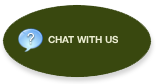
Chat is generally available during regular Library hours.
SMS/Text
To contact the Library via SMS/text, just send a message to:
(630) 394-4542
(630) 394-4LIB
Please note, depending on your mobile service plan, sending and receiving text messages may result in charges from your mobile provider.

