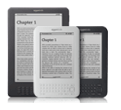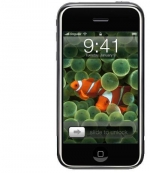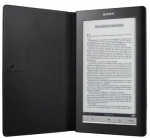___________________________________________________________________________________________________________________________________________
What is Sociology? - from the University of North Carolina
LIBRARY CATALOG
COD LIBRARY CATALOG: Books and Videos in the COD Library only
Outline of the Library of Congress Classification System (what C.O.D. uses to arrange its books)
I-SHARE (formerly Illinet Online): Get books from over 80 Illinois academic libraries
Interlibrary Loan, to get books and journal articles from other libraries around the country.
___________________________________________________________________________________________________________________________________________
REFERENCE BOOKS
Why Reference Sources?
Is your research topic too big to cover in a short paper? Is your topic so specific that sources will be hard to find?
Before you even begin your research, start the process with reference sources-- in the Library's Reference Section or online in our databases. Reference books, like subject encyclopedias, can give you a head start and make your research easier in the long run. Use reference sources to:
- find a topic
- narrow your topic
- find keywords
- get background information on your topic
Reference Book Databases (where many reference books can be searched at once)
Credo Reference and Gale Ebooks / Gale Virtural Reference Library
Style Guide of the American Sociological Association (ASA) from Purdue University OWL
Style Guide of the American Sociological Association (ASA). Reference HM 569 .A 54.
American Countercultures: An Encyclopedia of Nonconformists, Alternative Lifestyles. Ref. HM 647 .A 44 2009
The Blackwell Encyclopedia of Sociology. Reference HM 425 .B 53 2007.
Cambridge Dictionary of Sociology. Reference HM 425 .C36 2006
Contemporary Youth Culture: An International Encyclopedia. .
Demographic Yearbook [United Nations]. Reference HA 17 .D 45
Encyclopaedia Britannica Online.
Encyclopedia of American Social Movements. Reference HN 57 .E 594 2004
Encyclopedia of American Studies.
Encyclopedia of Community: From the Village to the Virtual World
Encyclopedia of Consumer Culture. Reference HC 79 .C 6 E 53 2011
Encyclopedia of Global Studies . (2012)
Encyclopedia of Group Processes and Intergroup Relations. Reference HM 716 .E 53 2010
Encyclopedia of Human Relationships.
Encyclopedia of Philosophy and the Social Sciences.
Encyclopedia of Power. (2011)
Encyclopedia of Rural America: The Land and People. Reference E 169.12 .E 5 1997
Encyclopedia of Social Networks.
Encyclopedia of Sociology. Reference HM 17 .E5 2000
The Encyclopedia of Urban America: The Cities and the Suburbs. .
The Encyclopedia of Urban Cultures: Cities and Cultures Around the World. Reference HT 108.5 .E 53 2002.
Encyclopedia of Urban Studies. Reference HT 108.5 .E 634 2010.
The Ethnic Handbook: A Guide to the Cultures and Traditions of Chicago's Diverse Communities. General F 548.9 .A 1 E 87 1996.
International Encyclopedia of Adolescence. Reference HQ 796 .I 58 2007
International Encyclopedia of Civil Society. (2010)
International Encyclopedia of the Behavioral and Social Sciences. Reference H 41 .I58
Key Quotations in Sociology.
Keywords in American Cultural Studies.
The New Blackwell Companion to Sociology. Reference H 61 .B4773
Online Dictionary of the Social Sciences.
Outbreak! The Encyclopedia of Extraordinary Social Behavior. Reference HM 866 .E 93 2009
The Oxford Encyclopedia of American Social History. Reference HN 57 .O 94 2012
The Penguin Dictionary of Sociology.
Principles of Sociology: Group Relationships and Behavior Reference HM 716 .P 756 2018
Principles of Sociology: Personal Relationships and Behavior Reference HM 1106 .P 756 2018
Public Opinion and Polling Around the World: An Historical Encyclopedia.
Sage Dictionary of Cultural Studies.
SAGE Dictionary of Leisure Studies.
Sage Encyclopedia of Intercultural Competence.
The Social Science Encyclopedia. Reference H 41. S63 2004
The Social Science Jargon Buster: The Key Terms You Need to Know.
Sociology Basics. 2 vols. Reference HM 425.S63 2000
Sociology: The Key Concepts.
Statistical Abstract of the United States. Latest edition on Ready Reference, older editions at General HA 202 .U 5 S 93.
21st Century Sociology: A Reference Handbook.
Urban Dictionary.
We did What? Offensive and Inappropriate Behavior in American History.
The Wiley Blackwell Encyclopedia of Family Studies.
Youth Cultures in America: An Encyclopedia. (2016)
___________________________________________________________________________________________________________________________________________
ARTICLE DATABASES
You must have a valid College of DuPage library card to access the electronic indexes and databases from off-campus.
MOST IMPORTANT
SocIndex with Full-Text (1974-present). References & abstracts for journals for political science and other related social science disciplines.
Other Databases
Academic Search Complete [EBSCOhost]1984 to present; 1990 to present- full text). Abstracts from nearly 3000 journals and full text for 1250 journals including general reference, education, social sciences, humanities, general science, multi-cultural studies, library and information science.
Border and Migration Studies This database has streaming videos and other print content on various aspects of life along borders.
The Chicago Tribune newspaper.
Military and Government Collection of articles and bibliographic citations.
National Newspapers(ProQuest). This includes the Chicago Tribune, Wall Street Journal, and the Washington Post.
Open Access Journals Directory (free full-text journal articles)
Policybot. This is a database of over 18,000 public policy reports and documents, most of them full-text & free online.
More COD Library journal and newspaper article databases.
Explanation of Scholarly Journals
Explanation of the Difference Between Magazines and Journals
How to Read a Research Study Article
__________________________________________________________________________________________________________________________________________
CLASS & SOCIAL STRATIFICATION
See also the Diversity just below this section, along with the Racism and Discrimination research guide.
Background Readings
Ascribed Status
Aristocracy
Bourgeoisie
Caste and Gender
Caste System of India
Class
Class and Caste
Class Conflict and Catholocism
Class Justice
Class Struggle
Downward Mobility
Education and Mobility
Elites
Feudalism
Hegemony
High Culture
Hierarchy
Indentured Servants
Literary Theme: Class and Caste
Lower Class
Middle Classes
Moral and Social Equality
Petty Bourgeoisie
Poverty
Poverty and Public Assistance
Serfdom - History
Servants - History
Social Class
Social Darwinism
Social Divisions
Social Justice
Social Mobility
Social Stratification
Socioeconomic Status
Working Classes - History
Reference Books
The American Middle Class: An Economic Encyclopedia
Atlas of Global Inequalities. (2011)
Class in America: An Encyclopedia. Reference HN 90 .S 6 C 564 2007
Encyclopedia of American Social History. Reference E 20 .E 6 1993
Encyclopedia of European Social History.
The Oxford Encyclopedia of American Social History. Reference HN 57 .O 94 2012
__________________________________________________________________________________________________________________________________________
DIVERSITY
Background Readings
A discussion of Racism in the United States.
Citizenship Education and Diversity
Colorism
Cultural Diversity
Discrimination
Diversity in Higher Education
Diversity Training for Organizations
Free Speech and Diversity
Hate Speech
Institutional Racism
Misogyny
Multiculturalism
Nativism
Prejudice
Racial Identity
Racial Microagression
Racial Profiling
Religious Discrimination
Stereotypes
Undergraduate Readiness for Diversity
Xenophobia
Reference Books
Encyclopedia of Contemporary American Culture. Reference E169.12 .E 49 2001
Encyclopedia of Human Services and Diversity
Encyclopedia of Diversity and Social Justice
Encyclopedia of Diversity in Education.
Other Library Research Guides
COD Library Research Guide on Controversial Topics
COD Library Research Guide on Political Science
COD Library Research Guide on Psychology
COD Library Research Guide on Racism and Discrimination
COD Library Research Guide on Religious Studies
COD Library Research Guide on Social Problems
COD Library Research Guide on Women and Gender
__________________________________________________________________________________________________________________________________________
GLOBALIZATION
COD Library Controversial Topics Research Guide
What is Globalization?
Globalization in Society, History, and Culture
Social Problems library research guide
Reference Books
Atlas of Global Inequities. (2015)
Dictionary of Globalization Reference JZ 1318 .J 66 2006
Globalization: A Reference Handbook (2008)
Globalization and Security: An Encyclopedia (2009)
Encyclopedia of Global Studies
Encyclopedia of the Developing World Reference HC 59.7 .E 52 2006
Globalization: Encyclopedia of Trade, Labor, and Politics (2008)
Encyclopedia of World Environmental History Reference GE 10 .E 535 2004
Indigenous Peoples and Environmental Issues: An Encyclopedia. Reference GF 50 .J 65 2003
The SAGE Encyclopedia of Economics and Society. (2015)
______________________________________________________________________________________________________________________________________
HEALTH, ILLNESS, SOCIETY & CULTURE
COD Library Research Guide on Addictions and Substance Abuse
COD Library Research Guide on Aging
COD Library Research Guide on Controversial Topics
COD Library Research Guide on Hunger and Food Security
COD Library Research Guide on Psychology
COD Library Research Guide on Social Problems
Ethnic Inequalities in Health background reading.
Health Disparities background reading.
Medical Anthropology background reading.
Medical Sociology background reading
Reference Books
Cultural Encyclopedia of the Body. (2008)
Death and the Afterlife: A Cultural Encyclopedia .
Diets and Dieting: A Cultural Encyclopedia. Reference RM 214.5 .G 55 2008
Encyclopedia of Aging . Reference HQ 1061 .E 53 2006
Encyclopedia of Aging and Public Health. (2009)
Encyclopedia of Death and the Human Experience Reference HQ 1073 .E 544 2009
Encyclopedia of Elder Care: The Comprehensive Resource on Geriatric and Social Care . Reference RC 954 .E 53 2008
Encyclopedia of Family Health (2011).
Encyclopedia of Health and Behavior. (2004)
Encyclopedia of Human Nutrition. Reference QP 141 .E 526 2005
Encyclopedia of Medical Anthropology: Health and Illness in the World's Cultures . Reference RA 418 .E 354 2004
Encyclopedia of Multicultural Psychology. Reference GN 502 .E 63 2006
Encyclopedia of the Life Course and Human Development. Ref. HM 626 .E 538 2009
Encyclopedia of Public Health. (2008)
Encyclopedia of Women's Health. (2004)
Ethnic Diseases Sourcebook: Basic Consumer Health Information. General RA 563 .M 56 E 838
Gale Encyclopedia of Senior Health. Reference RC 952.5 .G 3485 2009
Health and Illness: A Cross-Cultural Encyclopedia. Reference R 733 .L 477 1997
Health and Social Issues of Native American Women . (2012)
Health Care Systems Around the World. (2013)
Health Disparities in the United States: Social Class, Race, Ethnicity, and Health. General RA 418.3 .U 6 B 37 2008
Key Concepts in Health Psychology.
Key Concepts in Health Studies. (2014)
Key Concepts in Medical Sociology
. (2013)
Mental Health Care Issues in America: An Encyclopedia. (2013)
Minority Populations and Health: An Introduction to Health Disparities in the United States. General RA 448.4 .L 38 2005
Multicultural Handbook of Food, Nutrition, and Dietetics. (2012)
Religion: A Clinical Guide for Nurses. General RT 85.2 .R 45 2012
SAGE Dictionary of Health and Society Reference RA 418 .W 439 2006
Science, Religion, and Society: An Encyclopedia of History, Culture, and Controversy. (2007)
The Wiley-Blackwell Encyclopedia of Health, Illness, Behavior, and Society. Reference RA 423 .W 554 2014
Worldmark Encyclopedia of Religious Practices. (2014)
Worldmark Global Health and Medicine Issues. (2015)
___________________________________________________________________________________________________________________________________________
MARRIAGE AND FAMILIES
COD Library Controversial Topics Research Guide
Click here for an encyclopedia article on Families.
Click here for an encyclopedia article on Dating in Later Life.
Click here for an encyclopedia article on Love, Courtship, and Dating.
Click here for an encyclopedia article on Marriage.
The Collins Dictionary of Sociology. (2005)
Cultural Sociology of Divorce: An Encyclopedia. (2013)
Encyclopedia of Family Life. Reference HQ 534 .E 53 1999
The Family in America: An Encyclopedia. Reference HQ 536 .H 365 2001
Encyclopedia of Love in World Religions. (2008)
International Encyclopedia of Marriage and Family.
Key Concepts in Family Studies. (2011)
Marriage Customs of the World : An Encyclopedia of Dating Customs and Wedding Traditions . (2013)
Marriage, Family, and Relationships : A Cross-Cultural Encyclopedia. Reference GN 307 .E 64 M 3 1994
Parenthood in America: An Encyclopedia. Reference HQ 755.8 .P 3783 2000
Wiley-Blackwell Encyclopedia of Family Studies.
___________________________________________________________________________________________________________________________________________
SEX
[You can also find information on this topic in the Anthropology, Body Language,
Psychology, Social Media, and Women and Gender library research guides.]
COD Library Controversial Topics Research Guide
Background Readings
Biological Bases of Sex Differences
Celibacy
Courtship and Marriage
Dating and Social Media
Dating in Adolescence.
Exhibitionism
Extramarital Sex
Facial Expression of Emotion
Feminist Sex Wars
Flirting
Human Sexual Behavior.
Marriage and Sex
Mate Choice
Mate Selection
Men's Magazines
Natural Selection
Obscene
Pornography
Pornography, Health Consequences of
Pornography, Legal and Political Aspects
Racial/Biological Basis of Sexuality
Safe Sex
Sex and Folklore
Sex and Love
Sex and Sexuality
Sex Identity
Sex in Established Relationships
Sex Role Orientation
Sex Shops
Sex Tourism
Sexting
Sexual Attitudes and Practices
Sexual Selection.
Shyness
Sociology of Sex.
Speciation and Sexual Selection
Reference Books
The Cambridge Encyclopedia of Human Evolution. Reference GN 281 .C 345 1992
The Continuum Complete International Encyclopedia of Sexuality. General HQ 21 .I 68 2004
Cultural Encyclopedia of the Body. (2008)
Cultural Encyclopedia of the Breast. (2014)
Cultural Encyclopedia of the Penis. (2014)
Encyclopedia of Gender and Society. (2009)
Encyclopedia of Hair: A Cultural History. Reference TT 957 .S 46 2006
Encyclopedia of Sex. General HQ 9 .E 54 2000
Encyclopedia of Sex and Gender. (2007)
Encyclopedia of Sex and Gender: Men and Women in the World's Cultures. (2003)
Encyclopedia of Sexual Behavior. General HQ 9 .E 4 1973
Encyclopedia of Sexual Behavior and the Law. Reference KF 9325 .A 68 M 33 2006
Faces around the World: A Cultural Encyclopedia of the Human Face. (2012)
Gay Histories and Cultures: An Encyclopedia. Reference HQ 75.13 .G 37 2000
Greenwood Encyclopedia of LGBT Issues Worldwide . (2010)
The Greenwood encyclopedia of Love, Courtship and Sexuality throughout History. Reference HQ 21 .G 67125 2008
Human Sexuality: An Encyclopedia. General HQ 9 .H 846 1994
International Encyclopedia of Men and Masculinities. Reference HQ 1090 .I 58 2007
Key Concepts in Body and Society. (2011)
Lust: A Dictionary. (2011)
Sex from Plato to Paglia: A Philosophical Encyclopedia. Reference HQ 12 .S 423 2006
___________________________________________________________________________________________________________________________________________
SOCIAL MEDIA
Privacy research guide
Technology and Society research guide
Background Readings
Social Media
Cyberbullying
Dating
Digital Divide
Facebook
Friending
Identity
Internet Addiction
Internet Trolling
Privacy
Sexting
Social Media
Social Media and Food
The Social Media Reader
Social Networking
Trolling
Reference Books
At Issue: Are Social Networking Sites Harmful? General HM 742 .A 742 2015
Current Controversies: Social Media. General HM 1206 .G 563 2012
Debates for the Digital Age: The Good, the Bad, and the Ugly of our Online World. General HM 851 .D 4325 2016
Encyclopedia of Gender in the Media.
Encyclopedia of Social Media and Politics.
Encyclopedia of Social Movement Media. Reference P 96 .A 44 E 53 2011
Encyclopedia of Social Network Analysis and Mining. Reference QA 76.9 .D 343 E 538 2014
Encyclopedia of Social Networks.
The International Encyclopedia of Digital Communication and Society.
Media Psychology 101.
Online Around the World : A Geographic Encyclopedia of the Internet, Social Media, and Mobile Apps.
The SAGE Handbook of Social Network Analysis.
The Social Media Revolution : An Economic Encyclopedia of Friending, Following, Texting, and Connecting.
Tweeting to Freedom: An Encyclopedia of Citizen Protests and Uprisings Around the World.
___________________________________________________________________________________________________________________________________________
SOCIAL PROBLEMS AND CULTURE WARS
Related Research Guides
Addictions and Substance Abuse library research guide
Bullying library research guide
Controversial Topics library research guide
Death Penalty/Capital Punishment library research guide
Environment and Ecology library research guide
Fake News library research guide
Gun Control library research guide
Homelessness library research guide
Hunger and Food Security library research guide
Immigration and Immigrants library research guide
Race and Racism library research guide
Science and Politics library research guide
Social Justice library research guide
Reference Books
Atlas of Global Inequalities. (2011)
Culture Wars: An Encyclopedia of Issues, Viewpoints, and Voices. (2010)
Culture Wars in America : An Encyclopedia of Issues, Viewpoints, and Voices. (2014)
The Destructive Power of Religion: Violence in Judaism, Christianity, and Islam, essays. Reference BL 65 .V 55 D 47 2004
Encyclopedia of Activism and Social Justice. (2007)
Encyclopedia of Asian American Issues Today. (2010)
Encyclopedia of Contemporary American Social Issues. (2011)
Encyclopedia of Homelessness. (2004)
Encyclopedia of Politics and Religion. Reference BL 65 .P7 E 53 2007
The Encyclopedia of Public Choice. (2004)
Encyclopedia of Religion and War. Reference BL 80.3 .E 53 2004
Encyclopedia of Religious Controversies in the United States. (2013)
Encyclopedia of School Crime and Violence. (2011)
Encyclopedia of Social Movement Media. Reference P 96 .A 44 E 53 2011
Encyclopedia of Social Problems. Reference HN 28 .E55 2008
Encyclopedia of Water Politics and Policy in the United States. (2011)
Globalization : Encyclopedia of Trade, Labor, and Politics. (2006)
The Greenwood Encyclopedia of African American Civil Rights. (2003)
Greenwood Encyclopedia of LGBT Issues Worldwide . (2010)
Guns in American Society : An Encyclopedia of History, Politics, Culture, and the Law. (2012)
Mental Health Care Issues in America: An Encyclopedia. (2013)
Race and Racism: An Encyclopedia of the American Mosaic. (2014)
Religion and Violence: An Encyclopedia of Faith and Conflict from Antiquity to the Present. (2011)
The SAGE Encyclopedia of Economics and Society. (2015)
Sage Encyclopedia of Food Issues. (2015)
Social Issues in America: An Encyclopedia. Reference HN 57 .S 624 2006
Today's Social Issues: Democrats and Republicans. (2016)
Vaccination Controversies: A Reference Handbook. General RA 638 .N 495 2013
The World's Population : An Encyclopedia of Critical issues, Crises, and Ever-Growing Countries. (2014)
____________________________________________________________________________________________________________________________________________
SOCIAL SCIENCES RESEARCH METHODS
Social Science Research brief overview.
American Sociological Association Code of Ethics
Fake News library research guide
Finding and Using Data Sets
Posters, Presentations, Displays
Technology and Society
Tests and Measures research guide
Theories and Concepts
Writing a Paper
Books
General Call Number area: H 61 - H 62
The A-to-Z of Social Research: A Dictionary of Key Social Science Research Concepts.
The APA Dictionary of Statistics and Research Methods. Reference BF 76.5 .A 7263 2014
The Data Game: Controversies in Social Science Statistics. General HA 29 .M 236 2013
Dictionary of Statistics and Methodology: A Nontechnical guide for the Social Sciences. Reference HA 17 .V 64 2011
Dictionary of the Social Sciences. Reference H 41 .D 53 2002
Encyclopedia of Measurement and Statistics.
Encyclopedia of Social Network Analysis and Mining. Reference QA 76.9 .D 343 E 538 2014
Evaluating Research : Methodology for People Who Need to Read Research. General Q 180.55 .E 9 D 355 2018
The Indispensable Guide to Undergraduate Research. General LB 2331 .C 453 2017
Interviewing in Social Science Research. General HM 526 .F 85 2018
Just Plain Data Analysis: Finding, Presenting, and Interpreting Social Science Data. General HA 29 .K 58 2012
Key Concepts in Social Research. Reference H 62 .P 3234 2004.
Keywords in Qualitative Methods: A Vocabulary of Research Concepts. Reference H 62 .B 5856 2008
A Practical Guide to Evaluation [of Agencies]. General HV 40 .B 874 2014
Program Evaluation Theory and Practice : A Comprehensive Guide.
The Research Journey: Introduction to Inquiry.
Research Methodology: A Step-by-Step Guide for Beginners. General H 62 .K 84 2014
Research Methods in the Social Sciences. General H 62 .R 454 2005
Research Resources for the Social Sciences
Sage Dictionary of Qualitative Inquiry. Reference H 61 .S 4435 2015
Sage Encyclopedia of Qualitative Research Methods. (2008)
The Sage Encyclopedia of Social Science Research Methods.
Selecting the Right Analyses for your Data : Quantitative, Qualitative, and Mixed Methods.
The Sourcebook of Nonverbal Measures : Going Beyond Words. General P 99.5 .S 58 2004
SAGE Stats database . Statistics arranged by national, state and subject categories.
Statistical Abstract of the United States . Latest edition on Ready Reference, older editions at General HA 202 .U 5 S 93.
A Tale of Two Cultures : Qualitative and Quantitative Research in the Social Sciences.
Understanding Racist Activism: Theory, Methods, and Research. General E 184 .A 1 B 5583 2018
Videos
Debunking Myths and Urban Legneds about Meta-Analysis.
Doing Teams Research
Dyadic Data Analysis.
Modeling Longitudinal Data using Structural Equation Methods.
Practical Scale Development Issues.
Research Methodologies : An Introduction to Qualitative Research.
Research Methodologies : An Introduction to Quantitative Research.
Steps in Planning and Conducting Research. General H 62 .S 747 2011
Tools for Testing Contingency Models.
Using Secondary Data to do Quality Research.
The LYNDA.COM database has many training videos for various types of research techniques and software programs.
Posters, Presentations, Displays
Background Readings of Articles about Different Kinds of Charts (click here).
Data Visualization background reading
Beyond Bullet Points : Using Microsoft PowerPoint to Create Presentations that Inform, Motivate and Inspire. General HF 5718.22 .A 87 2005
Cool Infographics : Effective Communication with Data Visualization and Design. General T 385 .K 786 2014
Displaying Your Findings : A Practical Guide for Creating Figures, Posters, and Presentations. Reference BF 76.8 .N 53 2010
The Functional Art: An Introduction to Information Graphics and Visualization. General T 385 .C 33875 2013
How to Write & Give a Speech : A Practical Guide for Anyone Who has to Make Every Word Count . General PN 4121 .D 388 2014
Just Plain Data Analysis : Finding, Presenting, and Interpreting Social Science Data. General HA 29 .K 58 2012
Mapping It Out : Expository Cartography for the Humanities and Social Sciences. General GA 108.7 .M 66 1993
Power Points! : How to Design and Deliver Presentations that Sizzle and Sell. General HF 5718.22 .M 55 2007
Presentation Skills for Technical Professionals. General HF 5718.22 .K 373 2010
Presentation Zen : Simple Ideas on Presentation Design and Delivery. General HF 5718.22 .R 49 2008
Resonate: Present Visual Stories that Transform Audiences. General HF 5718.22 .D 833 2010
Show Me the Numbers : Designing Tables and Graphs to Enlighten. General HF 5718.22 .F 49 2004
Slide:ology : The Art and Science of Creating Great Presentations. General HF 5718.22 .D 834 2008
Social Sciences Research : Research, Writing, and Presentation Strategies for Students. General H 62 .S 736 2008
Virtual Presentations that Work. General HF 5718.22 .G 46 2010
Visualizing Social Science Research: Maps, Methods, and Meaning. General H 62 .W 448 2012
The Wall Street Journal Guide to Information Graphics : The Dos and Don'ts of Presenting Data, Facts, and Figures. General HF 5718.22 .W 65 2010
Write a Paper
A Guide to Writing Sociology Papers. General HM 585 .G 78 2008
Making Sense : A Student's Guide to Research and Writing : Social Sciences. General H 62 .N 67 2009
Sociology Research Paper Ideas
The Sociology Student Writer's Manual and Readers Guide. General HM 569 .J 64 2017
A Sociology Writer's Guide. General HM 585 .Y 45 2009
Successful Academic Writing: A Complete Guide for Social and Behavioral Scientists. General P301.5 .A 27 S 56 2017
Writing in the Social Sciences. General PE 1479 .S 62 M 85 2010
Writing in Sociology: A Brief Guide./em> General HM 569 .M 67 2017
Writing Literature Reviews : A Guide for Students of the Social and Behavioral Sciences. General H 62 .G 35 2004
Writing Papers in Psychology: Proposals, Research Papers, Literature Reviews, Poster Presentations and Concise Reports. General BF 76.7 .R 67 2003
_____________________________________________________________________________________________________________________________________________
TECHNOLOGY AND SOCIETY
Material Culture research guide
Science and Politics research guide
Social Media research guide above.
Social Problems research guide above
Background Readings
Adaptive/Assistive Technology
Ethical Issues in Computing
Intermediate Technology
Robots and Social Robots
Smart Mob
Social Construction of Technology
Social Impact of the Internet
Social Theory of Science and Technology
Technology and Social Change
Reference Books
Encyclopedia of Transportation: Social Science and Policy.
Ethics, Science, Technology, and Engineering: An Encyclopedia.
The Oxford Encyclopedia of the History of American Science, Medicine, and Technology.
Sage Encyclopedia of Online Education.
Online around the World : A Geographic Encyclopedia of the Internet, Social Media, and Mobile Apps.
Books
American Girls : Social Media and the Secret Lives of Teenagers.
Assassination Generation : video Games, Aggression, and the Psychology of Killing.
The Big Disconnect: Technology and Loneliness.
Cell Phone Distraction, Human Factors, and Litigation.
Citizen Science in the Digital Age : Rhetoric, Science, and Public Engagement.
Connected Gaming : What Making Video Games can Teach Us about Learning and Literacy.
Connectography : Mapping the future of global civilization.
Crowdsourced health : how what you do on the Internet will improve medicine.
Culture as Weapon : The Art of Influence in Everyday Life.
The cyber effect : a pioneering cyber-psychologist explains how human behavior changes online.
The death of expertise : the campaign against established knowledge and why it matters.
Debates for the digital age : the good, the bad, and the ugly of our online world.
Does the Internet increase Anxiety?
The environment in the age of the Internet : activists, communication, and the digital landscape.
Ethics for the Information Age.
The ethics of invention : technology and the human future.
Free to make : how the maker movement is changing our schools, our jobs, and our minds.
Getting gamers : the psychology of video games and their impact on the people who play them.
Head in the cloud : why knowing things still matters when facts are so easy to look up.
Hegemony, mass media, and cultural studies : properties of meaning, power, and value in cultural production.
In our own image : savior or destroyer? : the history and future of artificial intelligence.
Internet Abuses and Privacy Rights.
Irresistible : the rise of addictive technology and the business of keeping us hooked.
Is Technology Good for Education?
Just ordinary robots : automation from love to war.
Magic and Loss: The Internet as Art.
Mass-mediated terrorism : mainstream and digital media in terrorism and counterterrorism.
Mood and mobility : navigating the emotional spaces of digital social networks.
Move fast and break things : how Facebook, Google, and Amazon cornered culture and undermined democracy.
Overcomplicated : technology at the limits of comprehension.
Power play : how video games can save the world.
Rethink, retool, reboot : technology as if people and planet mattered.
Rise of the machines : a cybernetic history.
The seventh sense : power, fortune, and survival in the age of networks.
The social business imperative : adapting your business model to the always-connected customer.
The Social Control of Technology.
The Social Impact of the Telephone.
The Social Life of Information.
Social media and your brain : web-based communication is changing how we think and express ourselves.
Social selling : techniques to influence buyers and changemakers.
Super you : how technology is revolutionizing what it means to be human.
To be a machine : adventures among cyborgs, utopians, hackers, and the futurists solving the modest problem of death.
Too fast to think : how to reclaim your creativity in a hyper-connected work culture.
Virtual competition : the promise and perils of the algorithm-driven economy.
Virtual Reality.
Visualizing Facebook: A Comparative Perspective.
The web as history : using web archives to understand the past and the present.
__________________________________________________________________________________________________________________________________________
THEORIES AND CONCEPTS
What is Social Theory?
Encyclopedia of Social Theory.
Isms and Ologies: All the Movements, Ideologies, and Doctrines that have Shaped Our World: The 453 Basic Tenets You've Only Pretended to Understand. Reference HM 585 .G655 2007
Key Concepts in Body and Society. (2012)
Key Concepts in Critical Social Theory
Key Concepts in Leisure Studies
Key Contemporary Concepts
___________________________________________________________________________________________________________________________________________
ASSIGNMENT HELP
Finding and Citing Assignment
Research Journal Article Assignment
Citing Sources
College Success Skills
Evaluating Sources
Research Fundamentals
Write an Annotated Bibliography
___________________________________________________________________________________________________________________________________________
INTERNET SITES
Population and Demography Sites from the Librarian's Index to the Internet
Regional Studies Sites from the Virtual Library
SocioWeb
SocioSite
State and Local Government web sites directory.
Statistics selected by your Geography from Federal Stats/Map Stats.
___________________________________________________________________________________________________________________________________________
OTHER RESEARCH GUIDES
________________________________________________________________________________________________________________