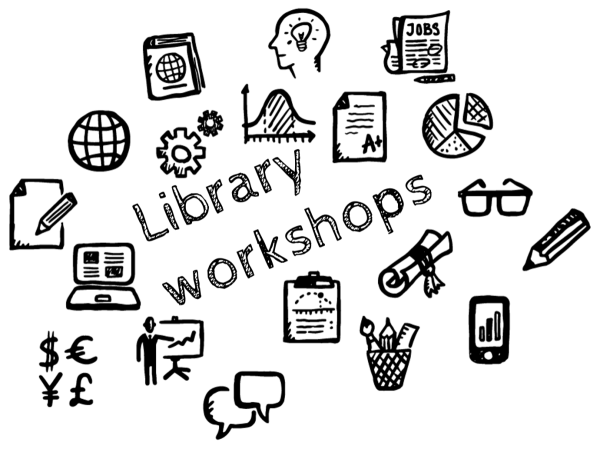Upon completing this unit, the student will be able to:
- Select a topic, generate a research question and select key concepts and terms in order to search for information.
- Demonstrate how a research question can be focused in order to suit the limits of time available, length of assignment, or scope of the problem to be solved.
[Review Module]
Upon completing this unit, the student will be able to:
- Demonstrate a basic understanding of databases, field searching, logical operators and related strategies in order to effectively and efficiently search for information.
[Review Module]
Upon completing this unit, the student will be able to:
- Read and use citations in order to find information sources.
|
[Review Module]
Upon completing this unit, the student will be able to:
- Develop a basic set of criteria to evaluate a search strategy
- Evaluate information sources in order to select appropriate material.
|
[Review Module]
Customize IL modules in your Course Menu
The IL modules are ready to go as soon as they have been imported into your course, but you may wish to customize their appearance in your Course Menu. Here are some options you may wish to consider.
- Separate the IL modules from your course content in the Course Menu. The IL modules will appear at the bottom of your course menu, but you may wish to add a Divider Line or Subheader to separate them from your course content. Click the "Add Menu" button at the top of your Course Menu and select "Create Divider" or "Create Subheader".
- Remove modules. If you don't plan on using all 6 modules in your course, you can remove or hide the buttons of the unused modules from your Course Menu. Click the Menu Items Option button on the item you wish to remove and select either "Hide Link" or "Delete".
- Add content to a module. Once you import the modules into your course, they are yours to do with as you wish! Feel free to add content to any module just as you would to your own course content.
- Edit Quiz points. The default point assignment for IL module quizes is 1 point for every correct answer. You may wish to change these point values or remove them entirely. Click the Quiz Item Option button next to the quiz you'd like to edit and select "Edit Quiz". You will be able to change the point values of individual questions.
Provide Feedback & Report Issues
As you review the Information Literacy module content, incorporate it into your curriculum and instruct your students on using the modules, please take note of any issues you have with the modules, changes you make or problems you encounter.
Please feel free to contact any member of the Library Instruction Committee with questions, comments, concerns or problems at any time while using the IL Modules. We will keep a Known Issues log to track instances and our responses to them.
Thank you again for adding the Information Literacy Modules to your course!
Information Literacy Modules

What are Information Literacy Modules?
The Library's Information Literacy Modules have been designed to support the inclusion of the College's Information Literacy General Education Outcomes in courses. Faculty may import these modules into any Blackboard course and use them to enhance existing course material, support Library instruction or provide additional assistance to student learning.
The Information Literacy Modules consist of six Research 101 tutorials, each including a link to an interactive tutorial, supplementary material, quiz and a summary of objectives.
When you import the Information Literacy Modules into your Blackboard course, all six of the units will appear as buttons at the bottom of your Course Menu. You will also have the option to have quiz columns added automatically to your Grade Book.
Once the Modules have been added to your course, you can customize them as you wish-- integrate the contents into your existing course; enhance content with your own material; select individual units for use in your course; etc.
To add the Information Literacy Modules to your course, see Getting Started with IL Modules in the menu to the right.
Research Worksheets and Handouts
Getting Started
Having trouble getting your research rolling? These handouts and worksheets can get you past that initial hurdle.
Topic Identification worksheet (pdf)
This graphic organizer will help you understand your assignment, identify and focus your topic, create a search strategy and find sources in 6 easy steps!
For more information about research topics, visit www.codlrc.org/research101/topics
Developing Your Research Question (pdf)
An infographic of journalistic questions that can help you brainstorm potential research questions.
Finding Evidence worksheet (pdf)
Before you start your research, consider what evidence you’ll need to support your claims and think about how to find it.
Searching
Need help finding your sources? These handouts can help you find books, articles, videos and more.
Subject vs. Keyword Searching (pdf)
Learn how to use keyword searching and subject searching together to find what you're looking for in the Library catalog and article databases.
Boolean Logic, Truncation, and Nesting (pdf)
An introduction to advanced search techniques you can use to help you find information efficiently and effectively.
Advanced Research Search Strategies and Techniques (pdf)
A quick reference for the types of advanced searching techniques you can use in databases, the Library catalog and in search engines.
Evaluating Sources
Not sure if you found a quality source? Take a look at these handouts for tips and more help.
Tips for Evaluating Information (pdf)
Whether a resource is print or electronic, text-based or image-based, researchers must carefully evaluate the quality of the source and the information found within. When evaluating the quality of resources, here are some things to consider.
CRAAP Test (pdf)
Do your sources pass the CRAAP Test? Use this guide to help you consider whether a source is appropriate for your research needs.
Source Evaluation Worksheet (pdf)
Use this form to help you determine if a source is appropriate for your research.
For more information about evaluating sources, visit www.codlrc.org/evaluating/sources
General ResearchHow to Read a Research Study Article (pdf)
This worksheet walks you through the five steps that will help you skim, re-read, interpret and summarize research articles.
Research Article Anatomy(pdf)
Reading research gets easier once you understand and recognize the pieces and purposes of research studies, from abstract to references.
Reading (and Understanding) Research (pdf)
Adapted from How to Read and Understand a Scientific Paper: A Guide for Non-Scientists by J. Raff.
Introduction to College Research (pdf)
Helpful resources for every stage of the research process.
General Education Outcomes for Information Literacy
ILa. Explain the need for information
ILb. Develop a plan for finding the needed information
ILc. Locate information effectively and efficiently
ILd. Evaluate information and its sources critically
ILe. Use information effectively, ethically, and legally to accomplish a specific purpose
Information Literacy General Education Outcomes mapped to Student Learning Outcomes for the Information Literacy Instruction Program
Information literacy comprises the abilities to find, select, and use information sources to satisfy an information need. Below is a list of learning outcomes for the College of DuPage Library Information Literacy Instruction Program. An information literate student is a master of these research skills. These are skills that a community college student should possess upon graduation.
1. Develop a Research Plan ILa, ILb
An information literate student is able to:
a. Determine a focused, clear, and manageable topic. ILa
b. Develop a realistic overall plan and timeline to complete the research project. ILb
c. Identify key concepts and terms that describe the topic. ILb
d. Explore general information resources to become familiar with the topic. ILb
e. Narrow or broaden the scope of the topic based on preliminary research. ILa
2. Find Resources ILc
An information literate student is able to:
a. Determine available resources and services at the College of DuPage Library
b. Understand the characteristics and value of different types of resources (books, periodicals, Web sites) and their different formats (print, electronic).
c. Understand the characteristics and value of primary, secondary, and tertiary sources.
d. Select information resources (catalog, databases, search engines) appropriate for the research topic.
e. Use various search techniques such as keywords, controlled vocabulary, limiters, Boolean operators, and truncation to find relevant items.
3. Analyze the Search Results ILc
An information literate student is able to:
a. Understand that search results may be presented according to various ordering principles (e.g. relevance ranking, author, title, or date).
b. Identify the components of a citation and differentiate between types of sources, such as book or periodical.
c. Use the components of a citation to choose those sources most suitable for the research project.
d. Analyze the search results and determine whether the search should be refined.
4. Retrieve Sources ILc
An information literate student is able to:
a. Determine whether sources are in the Library, online, or available by alternate means.
b. Understand the different ways that resources are organized.
c. Retrieve locally owned resources in a variety of formats such as books, articles, microform, and full-text.
d. Understand the various methods for locating and obtaining resources not held locally such as Interlibrary Loan.
5. Evaluate Sources ILd
An information literate student is able to:
a. Use the components of a citation to choose those sources most suitable for the research project.
b. Evaluate among various information sources using established evaluation criteria to determine reliability, validity, authority, currency, and accuracy).
c. Evaluate information sources with an understanding of context, intention, and audience (bias, opinion, satire, inflammatory, balanced).
6. Organize and Use the Retrieved Sources ILe
An information literate student is able to:
a. Extract the details and concepts from the retrieved sources.
b. Organize the gathered information in a logical and useful manner.
c. Synthesize the ideas and concepts from the information sources collected.
d. Integrate the new information with previous information or knowledge.
e. Communicate the new knowledge to others by using various formats such as writing, speaking, or multimedia presentations.
7. Understand the Ethics of Information Use ILe
An information literate student is able to:
a. Understand what constitutes plagiarism and does not represent work attributable to others as his or her own.
b. Understand the concepts of intellectual property and fair use of copyrighted material.
c. Select a documentation style and use it consistently to cite sources
Student Learning Outcomes
Information literacy comprises the abilities to find, select, and use information sources to satisfy an information need. Below is a list of learning outcomes for the College of DuPage Library Information Literacy Instruction Program. An information literate student is a master of these research skills. These are skills that a community college student should possess upon graduation.
1. Develop a Research Plan
An information literate student is able to:
a. Determine a focused, clear, and manageable topic.
b. Develop a realistic overall plan and timeline to complete the research project.
c. Identify key concepts and terms that describe the topic.
d. Explore general information resources to become familiar with the topic.
e. Narrow or broaden the scope of the topic based on preliminary research.
2. Find Resources
An information literate student is able to:
a. Determine available resources and services at the College of DuPage Library
b. Understand the characteristics and value of different types of resources (books, periodicals, Web sites) and their different formats (print, electronic).
c. Understand the characteristics and value of primary, secondary, and tertiary sources.
d. Select information resources (catalog, databases, search engines) appropriate for the research topic.
e. Use various search techniques such as keywords, controlled vocabulary, limiters, Boolean operators, and truncation to find relevant items.
3. Analyze the Search Results
An information literate student is able to:
a. Understand that search results may be presented according to various ordering principles (e.g. relevance ranking, author, title, or date).
b. Identify the components of a citation and differentiate between types of sources, such as book or periodical.
c. Use the components of a citation to choose those sources most suitable for the research project.
d. Analyze the search results and determine whether the search should be refined.
4. Retrieve Sources
An information literate student is able to:
a. Determine whether sources are in the Library, online, or available by alternate means.
b. Understand the different ways that resources are organized.
c. Retrieve locally owned resources in a variety of formats such as books, articles, microform, and full-text.
d. Understand the various methods for locating and obtaining resources not held locally such as Interlibrary Loan.
5. Evaluate Sources
An information literate student is able to:
a. Use the components of a citation to choose those sources most suitable for the research project.
b. Evaluate among various information sources using established evaluation criteria to determine reliability, validity, authority, currency, and accuracy).
c. Evaluate information sources with an understanding of context, intention, and audience (bias, opinion, satire, inflammatory, balanced).
6. Organize and Use the Retrieved Sources
An information literate student is able to:
a. Extract the details and concepts from the retrieved sources.
b. Organize the gathered information in a logical and useful manner.
c. Synthesize the ideas and concepts from the information sources collected.
d. Integrate the new information with previous information or knowledge.
e. Communicate the new knowledge to others by using various formats such as writing, speaking, or multimedia presentations.
7. Understand the Ethics of Information Use
An information literate student is able to:
a. Understand what constitutes plagiarism and does not represent work attributable to others as his or her own.
b. Understand the concepts of intellectual property and fair use of copyrighted material.
c. Select a documentation style and use it consistently to cite sources
Pages

| 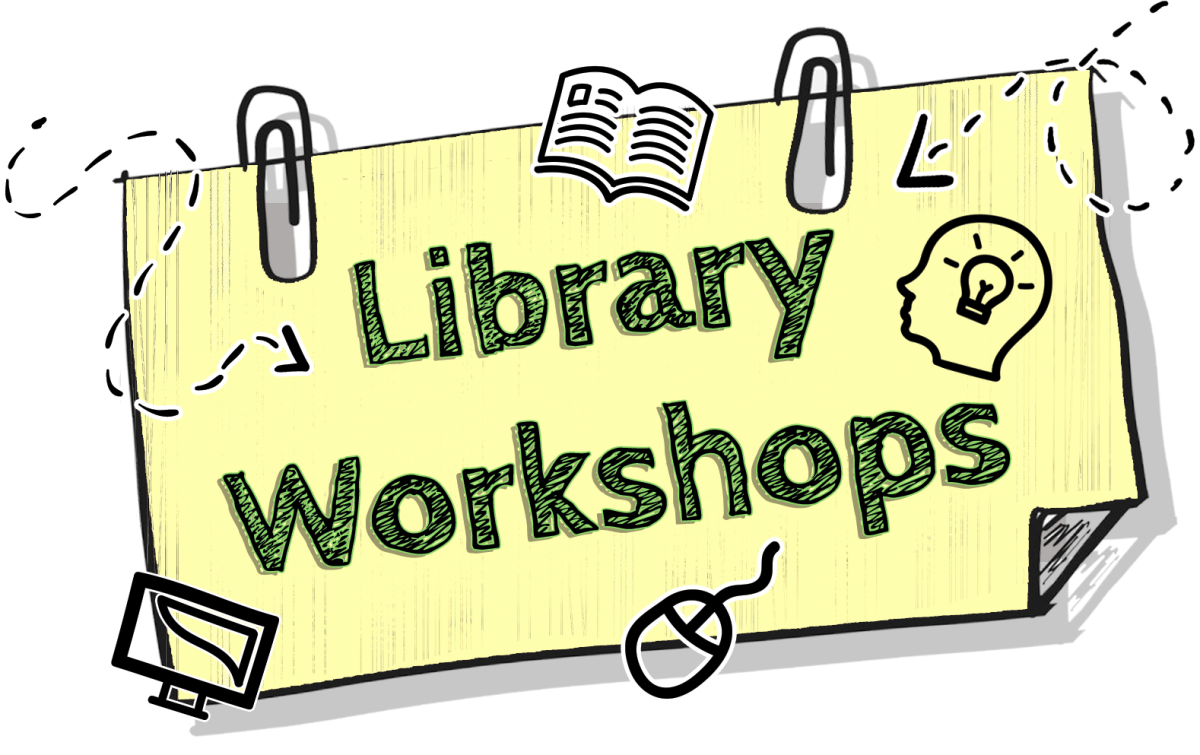 Library Workshop and Webinars are free, non-credit, and open to everyone. Sessions are designed to provide you with the skills you need to conduct research, explore resources and become independent lifelong learners.
Library Workshop and Webinars are free, non-credit, and open to everyone. Sessions are designed to provide you with the skills you need to conduct research, explore resources and become independent lifelong learners.